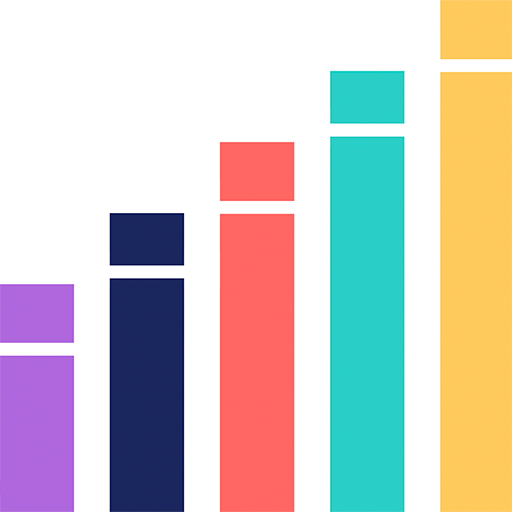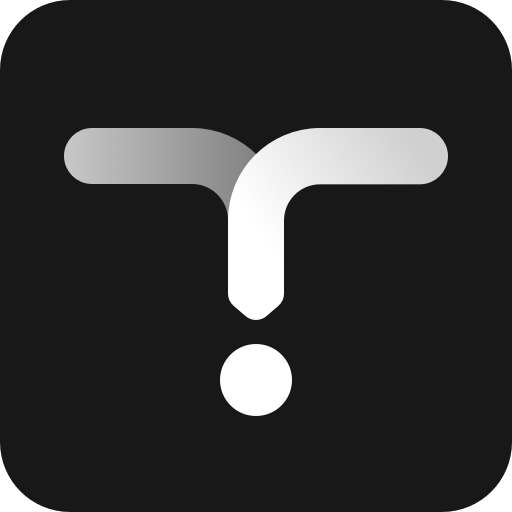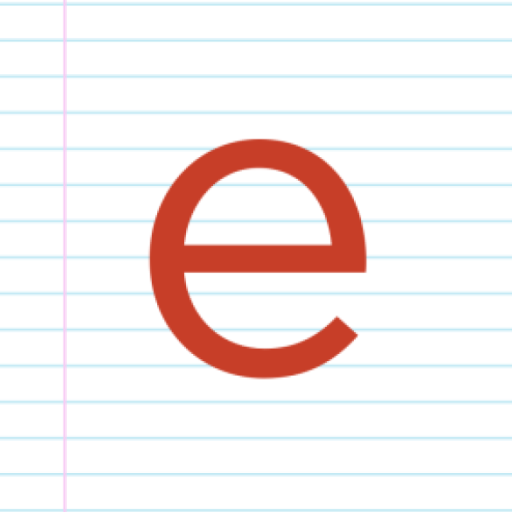
eNotes - The Literature Experts
Graj na PC z BlueStacks – Platforma gamingowa Android, która uzyskała zaufanie ponad 500 milionów graczy!
Strona zmodyfikowana w dniu: 28 października 2019
Play eNotes - The Literature Experts on PC
LITERATURE STUDY GUIDES
- Includes more than 30,000 titles, one of the world's largest collections
- Written by experts, designed for students and teachers
- Fact-checked by eNotes editors
HOMEWORK HELP
- Real answers by real teachers to more than 350,000 homework help questions
- More than 1000 new expert answers published every week
- Each answer is personally evaluated by our editorial staff for originality and accuracy
Zagraj w eNotes - The Literature Experts na PC. To takie proste.
-
Pobierz i zainstaluj BlueStacks na PC
-
Zakończ pomyślnie ustawienie Google, aby otrzymać dostęp do sklepu Play, albo zrób to później.
-
Wyszukaj eNotes - The Literature Experts w pasku wyszukiwania w prawym górnym rogu.
-
Kliknij, aby zainstalować eNotes - The Literature Experts z wyników wyszukiwania
-
Ukończ pomyślnie rejestrację Google (jeśli krok 2 został pominięty) aby zainstalować eNotes - The Literature Experts
-
Klinij w ikonę eNotes - The Literature Experts na ekranie startowym, aby zacząć grę