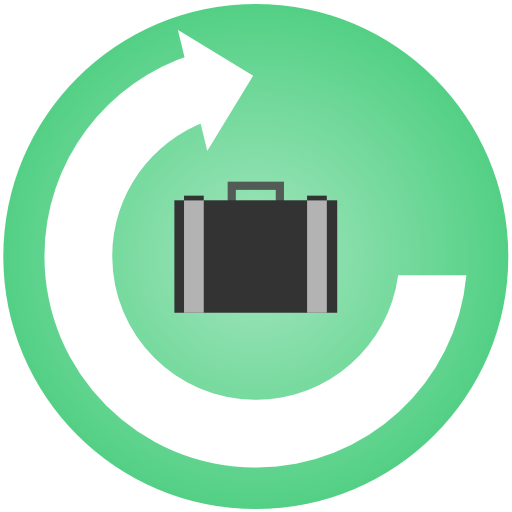Day Off - Absence and Annual Leave Tracker
BlueStacksを使ってPCでプレイ - 5憶以上のユーザーが愛用している高機能Androidゲーミングプラットフォーム
Play Day Off - Absence and Annual Leave Tracker on PC
Free for companies and employee
Company Features
------------------------------
- Add any numbers of employees
- Control the leave types inside your company
- Control the leave balances for each employee
- Get notified when an employee submit a leave request
- Send announcements to all employees
- Control official holidays and working days
- Easy way to invite employees with phone and emails
- Calendar view for employees and managers
- HR user can now request day off
- 1 step and 2 steps approval
- Email notifications for each transaction
Employee Features
-------------------------------
- Submit leave requests
- Check your leave balance
- Get push and email notifications when your request is approved or rejected
- Get company announcements
Day Off - Absence and Annual Leave TrackerをPCでプレイ
-
BlueStacksをダウンロードしてPCにインストールします。
-
GoogleにサインインしてGoogle Play ストアにアクセスします。(こちらの操作は後で行っても問題ありません)
-
右上の検索バーにDay Off - Absence and Annual Leave Trackerを入力して検索します。
-
クリックして検索結果からDay Off - Absence and Annual Leave Trackerをインストールします。
-
Googleサインインを完了してDay Off - Absence and Annual Leave Trackerをインストールします。※手順2を飛ばしていた場合
-
ホーム画面にてDay Off - Absence and Annual Leave Trackerのアイコンをクリックしてアプリを起動します。