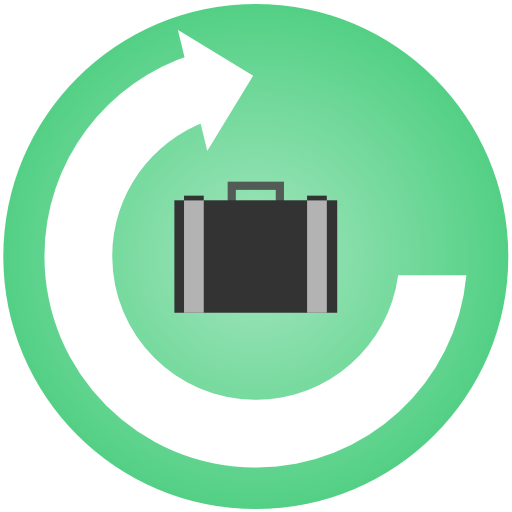Day Off - Absence and Annual Leave Tracker
公司 | Enozom
在電腦上使用BlueStacks –受到5億以上的遊戲玩家所信任的Android遊戲平台。
Play Day Off - Absence and Annual Leave Tracker on PC
Interactive mobile app to manage employees absence, leaves and vacations in your company:
Free for companies and employee
Company Features
------------------------------
- Add any numbers of employees
- Control the leave types inside your company
- Control the leave balances for each employee
- Get notified when an employee submit a leave request
- Send announcements to all employees
- Control official holidays and working days
- Easy way to invite employees with phone and emails
- Calendar view for employees and managers
- HR user can now request day off
- 1 step and 2 steps approval
- Email notifications for each transaction
Employee Features
-------------------------------
- Submit leave requests
- Check your leave balance
- Get push and email notifications when your request is approved or rejected
- Get company announcements
Free for companies and employee
Company Features
------------------------------
- Add any numbers of employees
- Control the leave types inside your company
- Control the leave balances for each employee
- Get notified when an employee submit a leave request
- Send announcements to all employees
- Control official holidays and working days
- Easy way to invite employees with phone and emails
- Calendar view for employees and managers
- HR user can now request day off
- 1 step and 2 steps approval
- Email notifications for each transaction
Employee Features
-------------------------------
- Submit leave requests
- Check your leave balance
- Get push and email notifications when your request is approved or rejected
- Get company announcements
在電腦上遊玩Day Off - Absence and Annual Leave Tracker . 輕易上手.
-
在您的電腦上下載並安裝BlueStacks
-
完成Google登入後即可訪問Play商店,或等你需要訪問Play商店十再登入
-
在右上角的搜索欄中尋找 Day Off - Absence and Annual Leave Tracker
-
點擊以從搜索結果中安裝 Day Off - Absence and Annual Leave Tracker
-
完成Google登入(如果您跳過了步驟2),以安裝 Day Off - Absence and Annual Leave Tracker
-
在首頁畫面中點擊 Day Off - Absence and Annual Leave Tracker 圖標來啟動遊戲