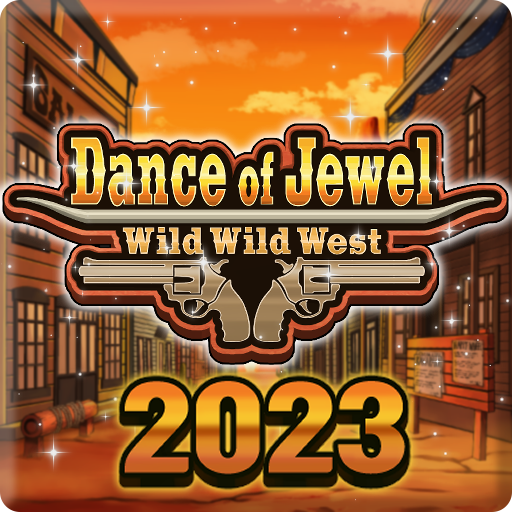Pet Park: Match3 puzzle world
Play on PC with BlueStacks – the Android Gaming Platform, trusted by 500M+ gamers.
Page Modified on: Dec 24, 2024
Play Pet Park: Match3 puzzle world on PC
🌟 Pet Park invites you to create the park of your dreams with lovable pets! 🐶🐱🐼
Solve match-3 puzzles, collect a variety of pets like dogs, cats, and pandas, and decorate your very own park.
🐾 Game Features:
Adorable Pet Collection: Collect charming pets like dogs, cats, pandas, and more! Each pet has its own unique charm waiting to be discovered.
Cute Decoration Fun: Use items earned from match-3 puzzles to decorate your park and build a unique animal kingdom.
Addictive Match-3 Gameplay: Simple yet challenging puzzles will keep you hooked for hours!
Overflowing Cuteness: Delight in the adorable designs and lovable pets waiting for you.
Dive into the fun, solve puzzles, and create your very own animal paradise in Pet Park! Start building your dream park today! 🏞️✨
Play Pet Park: Match3 puzzle world on PC. It’s easy to get started.
-
Download and install BlueStacks on your PC
-
Complete Google sign-in to access the Play Store, or do it later
-
Look for Pet Park: Match3 puzzle world in the search bar at the top right corner
-
Click to install Pet Park: Match3 puzzle world from the search results
-
Complete Google sign-in (if you skipped step 2) to install Pet Park: Match3 puzzle world
-
Click the Pet Park: Match3 puzzle world icon on the home screen to start playing