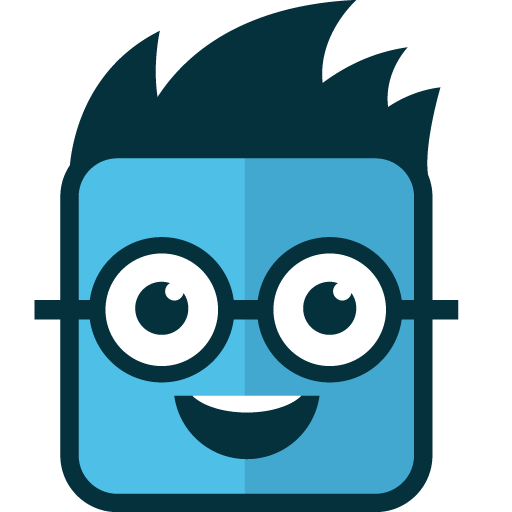Installer Toolkit
العب على الكمبيوتر الشخصي مع BlueStacks - نظام أندرويد للألعاب ، موثوق به من قبل أكثر من 500 مليون لاعب.
تم تعديل الصفحة في: 3 أكتوبر 2019
Play Installer Toolkit on PC
verify a proper installation on-site, giving you the freedom to leave the job site knowing the installation was successful.
Use the Enphase Installer Toolkit to completely configure an Enphase System with your Android device:
- Connect to the Envoy Communications Gateway over a wireless network for faster system setup and verification
- View and email a system status summary report to confirm a successful Enphase System installation
- Pair the Enphase Installer Toolkit with a bluetooth-enable scanner to build array layouts, scan microinverter serial numbers and sync the information with Enlighten monitoring software (requires a Socket Mobile CHS series Apple Certified Bluetooth scanner).
العب Installer Toolkit على جهاز الكمبيوتر. من السهل البدء.
-
قم بتنزيل BlueStacks وتثبيته على جهاز الكمبيوتر الخاص بك
-
أكمل تسجيل الدخول إلى Google للوصول إلى متجر Play ، أو قم بذلك لاحقًا
-
ابحث عن Installer Toolkit في شريط البحث أعلى الزاوية اليمنى
-
انقر لتثبيت Installer Toolkit من نتائج البحث
-
أكمل تسجيل الدخول إلى Google (إذا تخطيت الخطوة 2) لتثبيت Installer Toolkit
-
انقر على أيقونة Installer Toolkit على الشاشة الرئيسية لبدء اللعب