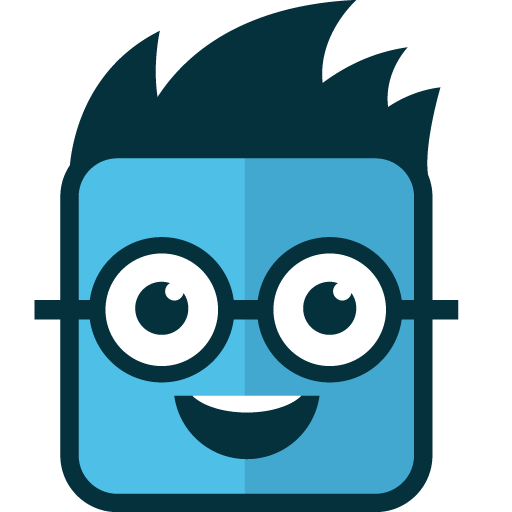Installer Toolkit
Jouez sur PC avec BlueStacks - la plate-forme de jeu Android, approuvée par + 500M de joueurs.
Page Modifiée le: 3 octobre 2019
Play Installer Toolkit on PC
verify a proper installation on-site, giving you the freedom to leave the job site knowing the installation was successful.
Use the Enphase Installer Toolkit to completely configure an Enphase System with your Android device:
- Connect to the Envoy Communications Gateway over a wireless network for faster system setup and verification
- View and email a system status summary report to confirm a successful Enphase System installation
- Pair the Enphase Installer Toolkit with a bluetooth-enable scanner to build array layouts, scan microinverter serial numbers and sync the information with Enlighten monitoring software (requires a Socket Mobile CHS series Apple Certified Bluetooth scanner).
Jouez à Installer Toolkit sur PC. C'est facile de commencer.
-
Téléchargez et installez BlueStacks sur votre PC
-
Connectez-vous à Google pour accéder au Play Store ou faites-le plus tard
-
Recherchez Installer Toolkit dans la barre de recherche dans le coin supérieur droit
-
Cliquez pour installer Installer Toolkit à partir des résultats de la recherche
-
Connectez-vous à Google (si vous avez ignoré l'étape 2) pour installer Installer Toolkit
-
Cliquez sur l'icône Installer Toolkit sur l'écran d'accueil pour commencer à jouer