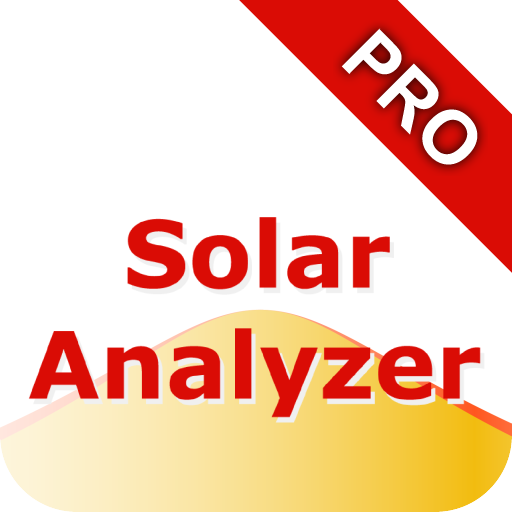このページには広告が含まれます

Enphase Enlighten
ビジネス | Enphase Energy
BlueStacksを使ってPCでプレイ - 5憶以上のユーザーが愛用している高機能Androidゲーミングプラットフォーム
Play Enphase Enlighten on PC
Enlighten is the monitoring experience built specifically for the system owner. Delivering at-a-glance verification, Enlighten gives you the assurance that your Enphase System is performing as expected.
- Easily verify system health and performance.
- View energy production by month, day, or hour.
- Analyze performance against historical weather data.
- Run reports of energy production and energy usage from the app
- Easily verify system health and performance.
- View energy production by month, day, or hour.
- Analyze performance against historical weather data.
- Run reports of energy production and energy usage from the app
Enphase EnlightenをPCでプレイ
-
BlueStacksをダウンロードしてPCにインストールします。
-
GoogleにサインインしてGoogle Play ストアにアクセスします。(こちらの操作は後で行っても問題ありません)
-
右上の検索バーにEnphase Enlightenを入力して検索します。
-
クリックして検索結果からEnphase Enlightenをインストールします。
-
Googleサインインを完了してEnphase Enlightenをインストールします。※手順2を飛ばしていた場合
-
ホーム画面にてEnphase Enlightenのアイコンをクリックしてアプリを起動します。