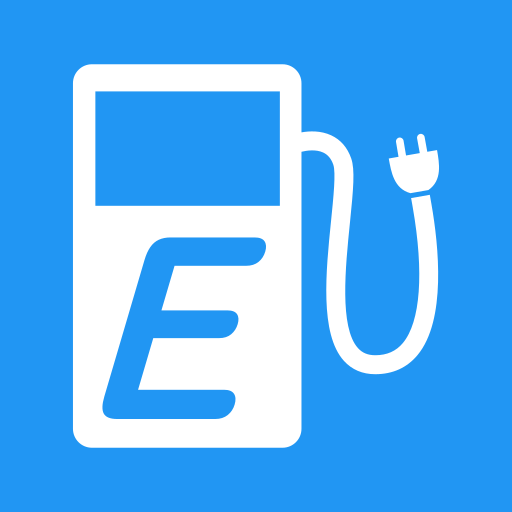Electromaps
Graj na PC z BlueStacks – Platforma gamingowa Android, która uzyskała zaufanie ponad 500 milionów graczy!
Strona zmodyfikowana w dniu: 13 listopada 2019
Play Electromaps on PC
Electromaps stands for easy worldwide charging across all national borders.
You choose where you want to charge your EV and we care about the rest.
FIND: Discover all EV charge stations close to you, where and when you need it.
FILTER: Find the specific plug you need for your EV, charge stations with real time information, charging speeds,… The red spot means some filters are active.
PROFILE: Fill your billing data, choose your payment option, manage your wallet… you will find everything in your user profile.
ACTIVATE: Activate free or payment required charging stations. Remember to fill your billing data to avoid charge errors.
MY CHARGES: Have access to all your active charges, the past ones and all your historical information.
CHECK-IN: Check your charge to show that you are actually using the charge station or comment the problems of the charge station you are facing. All the EV community will benefit.
Zagraj w Electromaps na PC. To takie proste.
-
Pobierz i zainstaluj BlueStacks na PC
-
Zakończ pomyślnie ustawienie Google, aby otrzymać dostęp do sklepu Play, albo zrób to później.
-
Wyszukaj Electromaps w pasku wyszukiwania w prawym górnym rogu.
-
Kliknij, aby zainstalować Electromaps z wyników wyszukiwania
-
Ukończ pomyślnie rejestrację Google (jeśli krok 2 został pominięty) aby zainstalować Electromaps
-
Klinij w ikonę Electromaps na ekranie startowym, aby zacząć grę