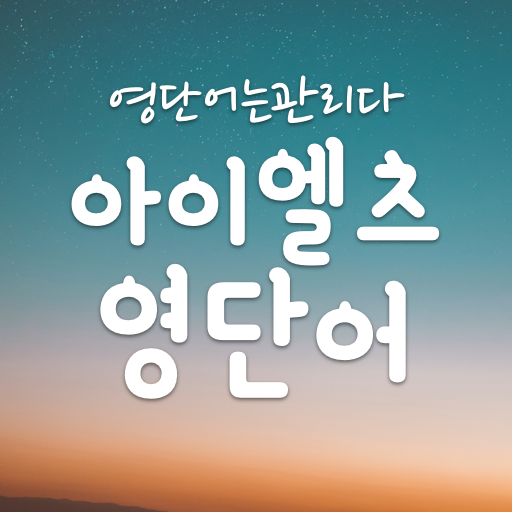Express 에센스 영단어
Play on PC with BlueStacks – the Android Gaming Platform, trusted by 500M+ gamers.
Page Modified on: March 21, 2019
Play Express 에센스 영단어 on PC
꼭 알아야 하는 중요한 단어 뽑아 틈틈이 단어 공부를 할 수 있도록 도움을 줍니다.
효과적인 영어 단어 암기를 위한 ‘에센스 영단어’의 특별한 기능!
· 중, 고등학생들을 위한, 언제 어디서나 학습할 수 있는 영단어 필수 앱!
· 빠르고 효과적인 영단어 학습을 위한 ‘에센스 영단어’
· 중학생부터 고등학생까지 꼭 필요한 영단어를 ‘ 무료 ’로 제공합니다.
· 정확한 영단어 발음과 학습에 도움이 되는 편리한 기능들을 제공합니다.
· 학습 진행상황을 확인할 수 있도록 ‘ 암기단어 체크’ 기능도 제공합니다.
· 블록 퀴즈 게임을 통해 재미있게 단어를 암기할 수 있습니다.
· 귀여운 캐릭터 ‘래빗’과 함께 즐겁게 공부의 효율을 UP시키세요.
· ‘최고점수에 도전하세요!’ 공부한 만큼 높은 점수를 얻을 수 있습니다.
----
개발자 연락처 :
02-852-9050
Play Express 에센스 영단어 on PC. It’s easy to get started.
-
Download and install BlueStacks on your PC
-
Complete Google sign-in to access the Play Store, or do it later
-
Look for Express 에센스 영단어 in the search bar at the top right corner
-
Click to install Express 에센스 영단어 from the search results
-
Complete Google sign-in (if you skipped step 2) to install Express 에센스 영단어
-
Click the Express 에센스 영단어 icon on the home screen to start playing