
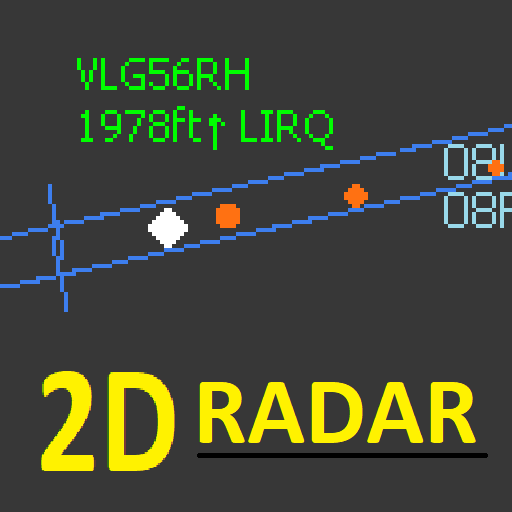
ADSB Flight Tracker Lite
Play on PC with BlueStacks – the Android Gaming Platform, trusted by 500M+ gamers.
Page Modified on: January 26, 2020
Play ADSB Flight Tracker Lite on PC
https://www.thesavvyglobetrotter.com/top-7-airlines-flight-tracking-apps-providing-real-time-data-insights/
https://www.rtl-sdr.com/android-ads-b-flight-tracker-with-3d-aircraft-display/
https://www.digitaltrends.com/mobile/best-flight-tracking-apps/
https://omgfoss.com/best-free-flight-monitoring-android-apps/
https://appgrooves.com/rank/travel_and_local/flight-tracker/best-flight-tracking-apps?device=android
https://www.msn.com/en-gb/cars/ownership/planning-a-trip-heres-the-top-flight-tracking-apps/vp-AAuWpRb
https://blog.blacklane.com/travel/airports/the-best-mobile-flight-tracker-apps/
For the geeky aviation enthusiast to track and view planes flying in the local area as well as around the world using a radar style similar to the radar screens that Heathrow air traffic controllers use in the real world.
This App is a 'viewer' to any Virtual Radar Server you point at on the internet serving live flight data and it defaults initially to www.adsbexchange.com. It can be changed using the [Server] menu.
You can also filter plane data so that you will see only planes that fit a given filter criteria using the various flight parameters and variables available here: http://www.virtualradarserver.co.uk/Documentation/Formats/AircraftList.aspx
Built-in ADSB receiver/Dump1090 server listener functionality so with the correct hardware connected to your mobile device you can receive live plane data in your area directly from the air.
Real time GPS feature which allows users to leverage their GPS receiver on their device to provide real time speed, direction and altitude of their present movements.
Proximity Alert feature depending on distance and height away from aircraft to your current GPS position provides a visual and audible warning "traffic traffic".
Simple 3D View mode with yellow or white planes.
****For full livery coloured planes see full version on the Playstore*****
3D with VR - using an Android device that has the correct sensors (namely gyro, gravity and compass) you will be able to move your phone around in a full 360 degree circle in the real world and see where planes are positioned around you.
https://twitter.com/ADSBFlightTrkr
Disclaimer:
THIS SOFTWARE IS PROVIDED `AS IS' AND ANY EXPRESS OR IMPLIED WARRANTIES, INCLUDING, BUT NOT LIMITED TO, THE IMPLIED WARRANTIES OF MERCHANT ABILITY AND FITNESS FOR A PARTICULAR PURPOSE ARE DISCLAIMED. IN NO EVENT SHALL THE AUTHORS AND/OR CONTRIBUTORS BE LIABLE FOR ANY DIRECT, INDIRECT, INCIDENTAL, SPECIAL, EXEMPLARY, OR CONSEQUENTIAL DAMAGES (INCLUDING, BUT NOT LIMITED TO, LOSS OF USE, DATA, OR PROFITS; OR BUSINESS INTERRUPTION) HOWEVER CAUSED AND ON ANY THEORY OF LIABILITY, WHETHER IN CONTRACT, STRICT LIABILITY, OR TORT (INCLUDING NEGLIGENCE OR OTHERWISE) ARISING IN ANYWAY OUT OF THE USE OF THIS SOFTWARE, EVEN IF ADVISED OF THE POSSIBILITY OF SUCH DAMAGE.
In simple terms; use this software at your own risk.
Play ADSB Flight Tracker Lite on PC. It’s easy to get started.
-
Download and install BlueStacks on your PC
-
Complete Google sign-in to access the Play Store, or do it later
-
Look for ADSB Flight Tracker Lite in the search bar at the top right corner
-
Click to install ADSB Flight Tracker Lite from the search results
-
Complete Google sign-in (if you skipped step 2) to install ADSB Flight Tracker Lite
-
Click the ADSB Flight Tracker Lite icon on the home screen to start playing




