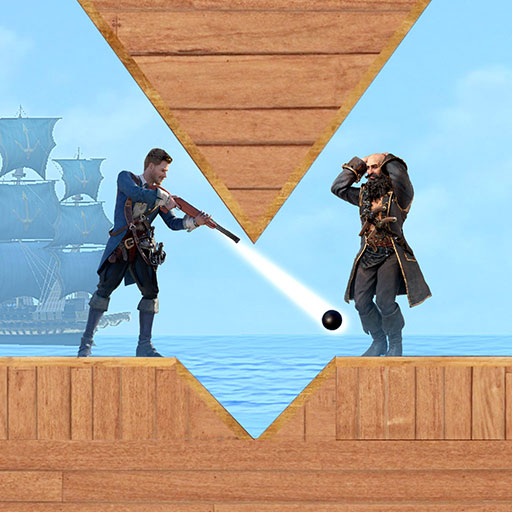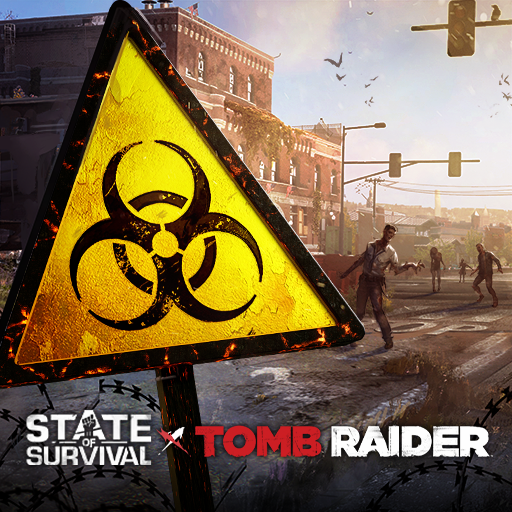Project Entropy
Spiele auf dem PC mit BlueStacks - der Android-Gaming-Plattform, der über 500 Millionen Spieler vertrauen.
Seite geändert am: 19.09.2023
Play Project Entropy on PC or Mac
Project Entropy is a strategy game developed by FunPlus International AG. BlueStacks app player is the best platform to play this Android game on your PC or Mac for an immersive gaming experience.
Download Project Entropy on PC and join other returners as you rebuild your home after it was destroyed by the Grods. Take back what’s yours and fight for what remains of your home planet. Use advanced technologies and strategies to secure your home from further attacks. Are you ready for what comes next? Download Project Entropy on PC now.
The effect of global warming has awakened a terrible and destructive species in your home planet- The Grod. With their arrival comes chaos that has never been seen. Join a team of heroes called the Returners and put an end to the destruction. Make use of advanced technology and enhance your weapons to enable you to stand a chance against the invaders. Upgrade your combat droids and have your armored vehicles armed and ready for battles.
Assemble your troop of skilled fighters with unique abilities. Form alliances with other heroes and match to battle. Rebuild what has been destroyed and purify contaminated lands. Enjoy in-game chats with other players from different countries across the world and have lots of fun.
Spiele Project Entropy auf dem PC. Der Einstieg ist einfach.
-
Lade BlueStacks herunter und installiere es auf deinem PC
-
Schließe die Google-Anmeldung ab, um auf den Play Store zuzugreifen, oder mache es später
-
Suche in der Suchleiste oben rechts nach Project Entropy
-
Klicke hier, um Project Entropy aus den Suchergebnissen zu installieren
-
Schließe die Google-Anmeldung ab (wenn du Schritt 2 übersprungen hast), um Project Entropy zu installieren.
-
Klicke auf dem Startbildschirm auf das Project Entropy Symbol, um mit dem Spielen zu beginnen