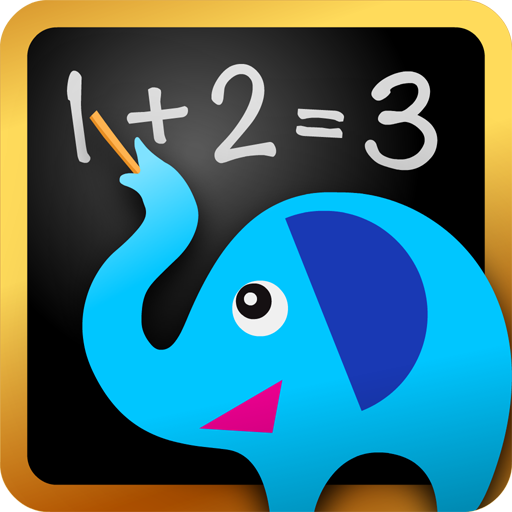Todo Math
Graj na PC z BlueStacks – Platforma gamingowa Android, która uzyskała zaufanie ponad 500 milionów graczy!
Strona zmodyfikowana w dniu: 24 grudnia 2019
Play Todo Math on PC
■ More than 7 million parents and 5,000 teachers have made Todo Math their go-to app for young learners
› COMPREHENSIVE: 2,000+ interactive math activities for Pre-K through 2nd grade.
› LOVED BY KIDS: math practice kids ask to play. Engaging gameplay, beautiful graphics, and adorable collectibles.
› EDUCATIONAL: Common Core State Standards-aligned curriculum. 5,000+ elementary classrooms have used Todo Math.
› INCLUSIVE & ACCESSIBLE: playable in 8 languages, left-handed mode, help button, dyslexic font and other accessibility features empower ALL children to learn independently.
Try Todo Math for free today!
› Easy email signup.
› No commitment, no credit card information collected.
[Curriculum]
■ Todo Math covers all the fundamentals of early math education
› Counting and Number Concepts - learn to write and count numbers.
› Calculation - practice addition, subtraction, multiplication, and word problems.
› Mathematical Logic - number-based memory games and pictographs.
› Geometry - Learn basic geometry, such as drawing and learning shapes.
› Clocks & Calendars – learn days of the week, months of the year, and how to tell time.
■ Todo Math lets you select the right challenge level for your child
› Level A (Preschool) – Count to 10 and identify the names of shapes.
› Level B (Kindergarten Basics) – Count to 20, and add and subtract within 5.
› Level C (Kindergarten Advanced) – Count to 100, add and subtract within 10, tell time to the hour.
› Level D (1st Grade Basics) – Place value and simple geometry.
› Level E (1st Grade Advanced) – Carry-over addition, subtraction with borrowing, and dividing a plane figure equally.
› Level F (2nd Grade Basics) – Three-digit addition and subtraction, measurements with ruler, and graph data.
› Not sure of which level is right for your child? No problem! Use the in-app placement test.
■ Parents Page
› Easily change your child’s level, edit their learning profile, and review their learning progress.
› Add and manage up to 3 user profiles.
› Sync profiles across multiple devices, including cross-platform.
■ Built by Experts
› Leading education experts from Harvard, Stanford, UC Berkeley, and Seoul National University.
› Award-winning children mobile app designers.
› Team was named co-winner of the Global Learning XPRIZE competition, a worldwide competition to have children teach themselves math and literacy skills.
■ Awards & Recognitions
› SIIA CODiE award finalist (2016).
› Winner of the Parents’ Choice Award — Mobile App category (2015, 2018).
› Awarded Best Design at the LAUNCH Education & Kids Conference (2013).
› 5 out of 5 star rating from Common Sense Media.
■ Safety and Privacy
› Todo Math complies with the US Children's Online Privacy Policy, does not contain any third party advertising, and can be played without an internet connection.
■ Have questions?
› Please check the FAQ on our website's help section (http://todomath.com/help/faqs).
› You can get the fastest response by going to the website > Help > Contact Us or the in the Todo Math app > Parents Page > Help.
∙ ∙ ∙ ∙ ∙ ∙
We empower ALL children to learn independently.
Zagraj w Todo Math na PC. To takie proste.
-
Pobierz i zainstaluj BlueStacks na PC
-
Zakończ pomyślnie ustawienie Google, aby otrzymać dostęp do sklepu Play, albo zrób to później.
-
Wyszukaj Todo Math w pasku wyszukiwania w prawym górnym rogu.
-
Kliknij, aby zainstalować Todo Math z wyników wyszukiwania
-
Ukończ pomyślnie rejestrację Google (jeśli krok 2 został pominięty) aby zainstalować Todo Math
-
Klinij w ikonę Todo Math na ekranie startowym, aby zacząć grę