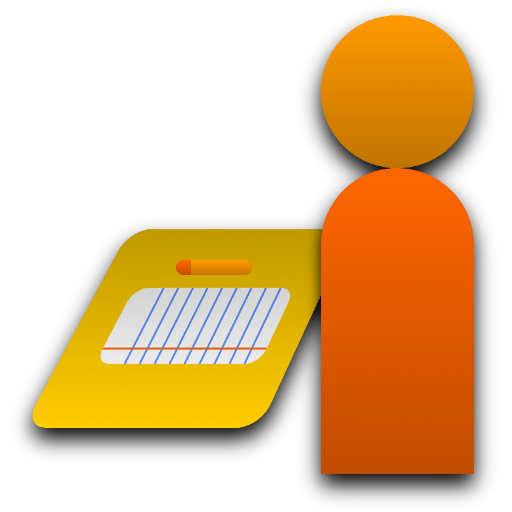Envision Forms
العب على الكمبيوتر الشخصي مع BlueStacks - نظام أندرويد للألعاب ، موثوق به من قبل أكثر من 500 مليون لاعب.
تم تعديل الصفحة في: 16 ديسمبر 2019
Play Envision Forms on PC
Envision is powered by this user-friendly smartphone application – a convenient way for project stakeholders to gain system access. All app features are accessible offline and sync to the network later.
For project team members, Envision is the fast, efficient way to:
● Scan attendance
● Capture unplanned events
● Attach photos to records
● Enter timesheets
● Create electronic dockets
Supervisors and project leaders benefit from features including:
● Daily diaries for the latest status updates
● Daily costings and production tracking
● Timesheets and dockets with easy approval workflows
● Project timelines with easy search tools
● Progress measurements
● Automated reports saving admin effort
Note: Envision app is only available to Envision clients.
العب Envision Forms على جهاز الكمبيوتر. من السهل البدء.
-
قم بتنزيل BlueStacks وتثبيته على جهاز الكمبيوتر الخاص بك
-
أكمل تسجيل الدخول إلى Google للوصول إلى متجر Play ، أو قم بذلك لاحقًا
-
ابحث عن Envision Forms في شريط البحث أعلى الزاوية اليمنى
-
انقر لتثبيت Envision Forms من نتائج البحث
-
أكمل تسجيل الدخول إلى Google (إذا تخطيت الخطوة 2) لتثبيت Envision Forms
-
انقر على أيقونة Envision Forms على الشاشة الرئيسية لبدء اللعب