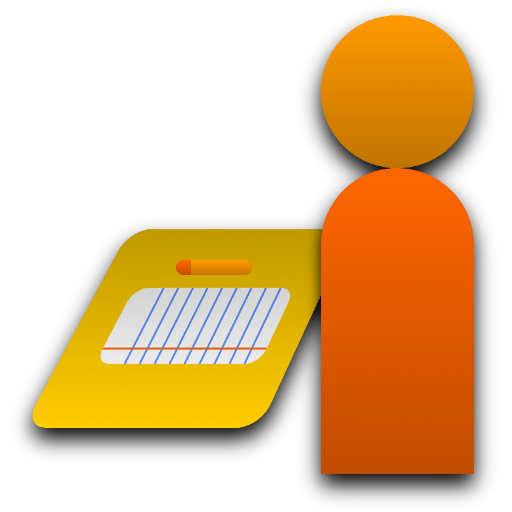Envision Forms
Gioca su PC con BlueStacks: la piattaforma di gioco Android, considerata affidabile da oltre 500 milioni di giocatori.
Pagina modificata il: 16 dicembre 2019
Play Envision Forms on PC
Envision is powered by this user-friendly smartphone application – a convenient way for project stakeholders to gain system access. All app features are accessible offline and sync to the network later.
For project team members, Envision is the fast, efficient way to:
● Scan attendance
● Capture unplanned events
● Attach photos to records
● Enter timesheets
● Create electronic dockets
Supervisors and project leaders benefit from features including:
● Daily diaries for the latest status updates
● Daily costings and production tracking
● Timesheets and dockets with easy approval workflows
● Project timelines with easy search tools
● Progress measurements
● Automated reports saving admin effort
Note: Envision app is only available to Envision clients.
Gioca Envision Forms su PC. È facile iniziare.
-
Scarica e installa BlueStacks sul tuo PC
-
Completa l'accesso a Google per accedere al Play Store o eseguilo in un secondo momento
-
Cerca Envision Forms nella barra di ricerca nell'angolo in alto a destra
-
Fai clic per installare Envision Forms dai risultati della ricerca
-
Completa l'accesso a Google (se hai saltato il passaggio 2) per installare Envision Forms
-
Fai clic sull'icona Envision Forms nella schermata principale per iniziare a giocare