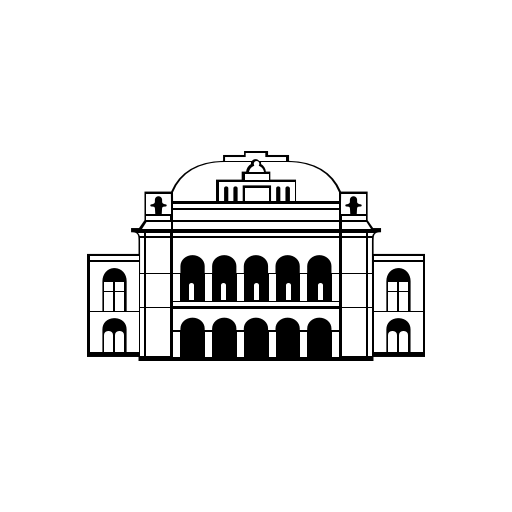Envoy: your workplace app
Spiele auf dem PC mit BlueStacks - der Android-Gaming-Plattform, der über 500 Millionen Spieler vertrauen.
Seite geändert am: 24. Februar 2020
Play Envoy: your workplace app on PC
INVITE VISITORS & GET NOTIFIED WHEN THEY ARRIVE
Invite guests to your office and keep track of who is scheduled to arrive when, so you’re prepared for every visit. Choose how you’d like to be notified when visitors arrive to see you.
KEEP TRACK OF YOUR IMPORTANT DELIVERIES
Simply snap a picture to automatically log deliveries, notify each recipient, and send reminders to make sure packages get picked up. Recipients get notified as soon as a package arrives and can easily confirm pick-up.
QUICKLY BOOK A ROOM FOR LAST-MINUTE MEETINGS
If you’re on the go and need a room, get room recommendations based on your location. Book a nearby space in one click.
When you visit other offices that use Envoy, sign-in will go from easy to effortless:
SIGN-IN IN SECONDS
If you visit an office that uses Envoy, the Envoy app will automatically send your details directly to the iPad so you can sign-in easily and collect a stamp for each office visit.
Spiele Envoy: your workplace app auf dem PC. Der Einstieg ist einfach.
-
Lade BlueStacks herunter und installiere es auf deinem PC
-
Schließe die Google-Anmeldung ab, um auf den Play Store zuzugreifen, oder mache es später
-
Suche in der Suchleiste oben rechts nach Envoy: your workplace app
-
Klicke hier, um Envoy: your workplace app aus den Suchergebnissen zu installieren
-
Schließe die Google-Anmeldung ab (wenn du Schritt 2 übersprungen hast), um Envoy: your workplace app zu installieren.
-
Klicke auf dem Startbildschirm auf das Envoy: your workplace app Symbol, um mit dem Spielen zu beginnen