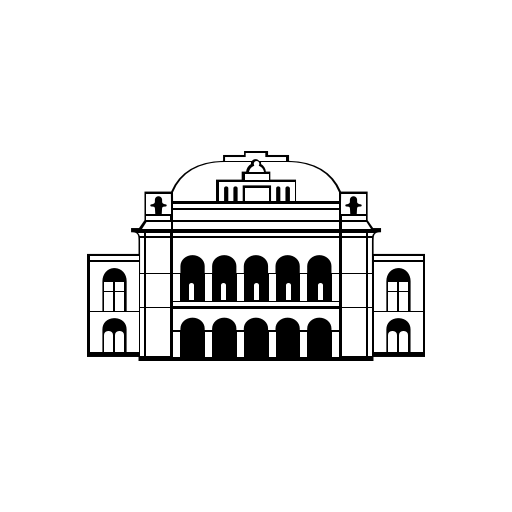Envoy: your workplace app
Gioca su PC con BlueStacks: la piattaforma di gioco Android, considerata affidabile da oltre 500 milioni di giocatori.
Pagina modificata il: 24 febbraio 2020
Play Envoy: your workplace app on PC
INVITE VISITORS & GET NOTIFIED WHEN THEY ARRIVE
Invite guests to your office and keep track of who is scheduled to arrive when, so you’re prepared for every visit. Choose how you’d like to be notified when visitors arrive to see you.
KEEP TRACK OF YOUR IMPORTANT DELIVERIES
Simply snap a picture to automatically log deliveries, notify each recipient, and send reminders to make sure packages get picked up. Recipients get notified as soon as a package arrives and can easily confirm pick-up.
QUICKLY BOOK A ROOM FOR LAST-MINUTE MEETINGS
If you’re on the go and need a room, get room recommendations based on your location. Book a nearby space in one click.
When you visit other offices that use Envoy, sign-in will go from easy to effortless:
SIGN-IN IN SECONDS
If you visit an office that uses Envoy, the Envoy app will automatically send your details directly to the iPad so you can sign-in easily and collect a stamp for each office visit.
Gioca Envoy: your workplace app su PC. È facile iniziare.
-
Scarica e installa BlueStacks sul tuo PC
-
Completa l'accesso a Google per accedere al Play Store o eseguilo in un secondo momento
-
Cerca Envoy: your workplace app nella barra di ricerca nell'angolo in alto a destra
-
Fai clic per installare Envoy: your workplace app dai risultati della ricerca
-
Completa l'accesso a Google (se hai saltato il passaggio 2) per installare Envoy: your workplace app
-
Fai clic sull'icona Envoy: your workplace app nella schermata principale per iniziare a giocare