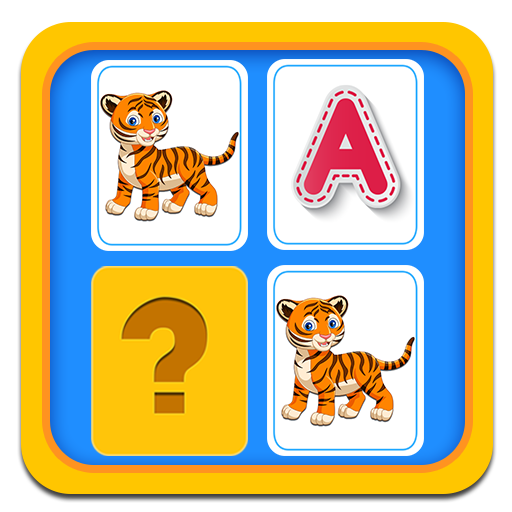Kids Memory
Play on PC with BlueStacks – the Android Gaming Platform, trusted by 500M+ gamers.
Page Modified on: November 20, 2016
Play Kids Memory on PC
KIDS MEMORY
Educational and funny game to reinforce the memory skills, while helping with the concentration and the recognition of objects. Recognising numbers and letters are early skills crucial to the foundation of future learning. Children who can identify letters and know letter sounds when entering in the kindergarten will be will prepared to learn how to sound out words and read.
HOW TO PLAY
In one player mode, the player needs to match all the pairs in the minimum possible time. Try to improve your record against the clock!
In two player mode, each player have an opportunity to match a pair. If the player find a match will continue playing. If the player fails will lose his turn. At the end of the game, the player with more matches will be the winner.
GAME THEMES
- Numbers: Kids will learn to recognise the numbers from one to twenty.
- Alphabet: Kids will learn the alphabet.
- Animals: Kids will learn the most common animals.
- Food: Kids will learn the typical food vocabulary.
- Flags: Kids will learn the flags for different countries.
- Sports: Kids will learn the most common sports.
FEATURES
• No ads during gameplay.
• Play single player or versus a friend.
• Nine different difficulty levels from 6 matching pairs to 20 matching pairs.
• Learn vocabulary, with text and pronunciation, in three different languages, english, spanish and french.
• Colourful decks with different themes adapted for kids.
• Improve your concentration and your memory.
• Multi-language: English, Spanish and French.
• Designed for kids.
More games: http://www.pegolandia.com
Play Kids Memory on PC. It’s easy to get started.
-
Download and install BlueStacks on your PC
-
Complete Google sign-in to access the Play Store, or do it later
-
Look for Kids Memory in the search bar at the top right corner
-
Click to install Kids Memory from the search results
-
Complete Google sign-in (if you skipped step 2) to install Kids Memory
-
Click the Kids Memory icon on the home screen to start playing