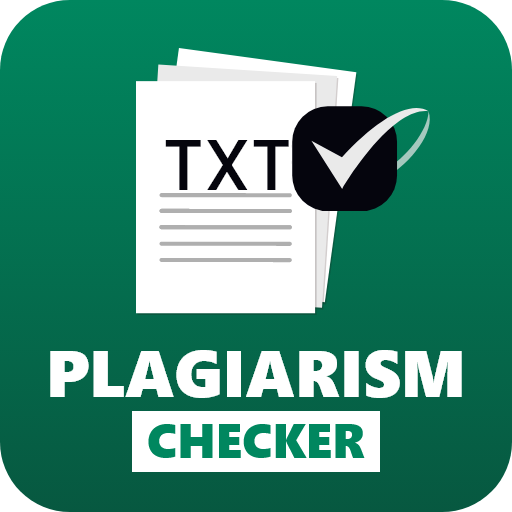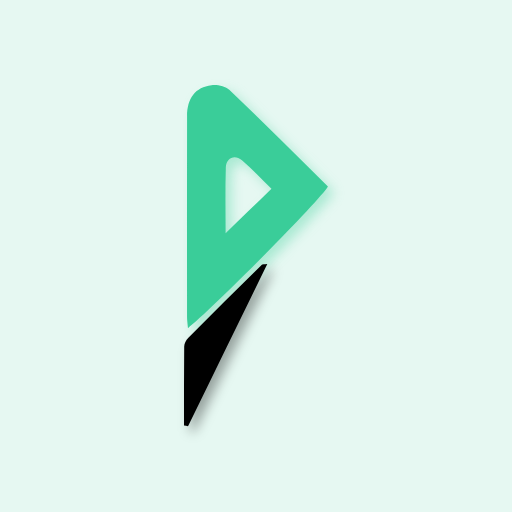Plagiarism Remover
TOOLS | calculators.tech
5억명 이상의 게이머가 신뢰하는 안드로이드 게임 플랫폼 BlueStacks으로 PC에서 플레이하세요.
Play Plagiarism Remover on PC
You can make your text free from every kind of plagiarism using this plagiarism remover.
Presenting you our plagiarism remover app that helps users make their content free from every kind of plagiarism.
This plagiarism remover app is used to rephrase content by replacing some words with synonyms.
We have focused on relevancy, and that’s why this online plagiarism remover uses relevant synonyms to replace.
After rephrasing, your content will be free from plagiarism, and secondly, it will sound more engaging and seems more professional.
Due to the user-friendly interface, anyone can use this application.
How to use this plagiarism remover app?
Here are some steps to remove plagiarism.
• Enter a text or upload a file via device .
• Click on the “Submit” button to get the output.
Features of our free duplication remover.
You can have a look at some features below.
• You can upload files.
• This app displays the words count of the uploaded file.
• Provide results in just a few seconds.
• You can save the output file on your device or copy the results to the clipboard.
• Start a new session by hitting the “Delete” button.
What’s new?
We are offering three different modes in this application. Let’s have a look.
• Simple mode.
• Innovative mode.
• Advance mode.
Note: All these modes use relevant synonyms and make content 100% free from plagiarism.
Presenting you our plagiarism remover app that helps users make their content free from every kind of plagiarism.
This plagiarism remover app is used to rephrase content by replacing some words with synonyms.
We have focused on relevancy, and that’s why this online plagiarism remover uses relevant synonyms to replace.
After rephrasing, your content will be free from plagiarism, and secondly, it will sound more engaging and seems more professional.
Due to the user-friendly interface, anyone can use this application.
How to use this plagiarism remover app?
Here are some steps to remove plagiarism.
• Enter a text or upload a file via device .
• Click on the “Submit” button to get the output.
Features of our free duplication remover.
You can have a look at some features below.
• You can upload files.
• This app displays the words count of the uploaded file.
• Provide results in just a few seconds.
• You can save the output file on your device or copy the results to the clipboard.
• Start a new session by hitting the “Delete” button.
What’s new?
We are offering three different modes in this application. Let’s have a look.
• Simple mode.
• Innovative mode.
• Advance mode.
Note: All these modes use relevant synonyms and make content 100% free from plagiarism.
PC에서 Plagiarism Remover 플레이해보세요.
-
BlueStacks 다운로드하고 설치
-
Google Play 스토어에 로그인 하기(나중에 진행가능)
-
오른쪽 상단 코너에 Plagiarism Remover 검색
-
검색 결과 중 Plagiarism Remover 선택하여 설치
-
구글 로그인 진행(만약 2단계를 지나갔을 경우) 후 Plagiarism Remover 설치
-
메인 홈화면에서 Plagiarism Remover 선택하여 실행