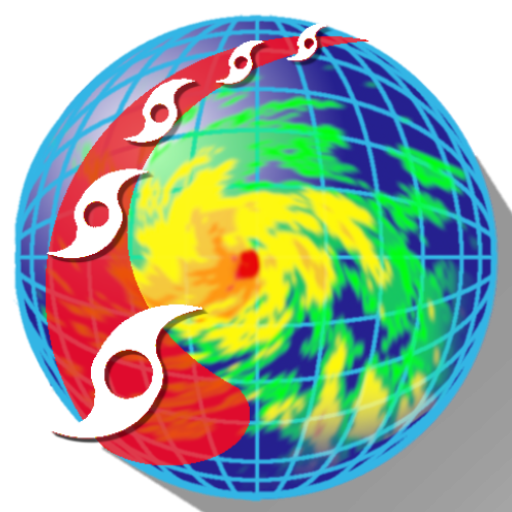Flowx: Weather Map Forecast
Jogue no PC com BlueStacks - A Plataforma de Jogos Android, confiada por mais de 500 milhões de jogadores.
Página modificada em: 10 de dezembro de 2019
Play Flowx: Weather Map Forecast on PC
The advantage of Flowx is the interactive forecast map, giving you the 'big picture' and enabling you to understand the weather. With Flowx, you have control of the forecast information: compare models and interpret what the data means for you, to best plan your activities.
Flowx was awarded Google Play Editors’ Choice: The 5 Best Weather Forecast Apps.
Flowx Features:
Data Types: 30+ data types including precipitation, cloud, wind, temperature, pressure, humidity, waves and more.
Data Sources - Free:
• NOAA GFS (FV3) - Global
• NOAA NWW3 - Global
• CMC GDPS - Global
• CMC GDWPS - Global
• NOAA HYSPLIT Smoke Data - Continental USA
• Storm/Hurricane Tracks (NOAA & CMC) - Global tropical storms
Data Sources - Pro:
• RainViewer Radar - 82 countries
• NOAA NAM - Continental USA
• NOAA HRRR - Continental USA
• NOAA RTOFS Ocean Model - Global
• DWD ICON - Global
• DWD ICON-EU - Europe
• MeteoFrance ARPEGE - Europe
• MeteoFrance AROME - France
• European Consortium HIRLAM - Europe
• DWD COSMO-D2 - Germany
• CMC RDPS - Canada, USA (incl. Alaska), Greenland, Iceland
• CMC HRDPS - Canada
• KNMI HARMONIE 2.5km- Netherlands
• KNMI HARMONIE 5km - Europe/UK
b>Map: use finger swiping to control the forecast animation over time. Choose multiple data layers to display on the map, for example precipitation and cloud layers with wind streamlines.
Graphs: view the week’s weather forecast data at a glance. Choose from a selection of graphs and use the 'compare function' to view all data sources at once.
Wind Streamlines: animated streamlines indicate wind speed and direction.
Wavefronts: animated wavefront lines indicate wave direction.
Widget: resize your widget to display multiple graphs.
16-Day Forecast: with pro version you can view up to 16-days forecast.
3-day Hindcast: with pro version you can view up to 3-days historical hindcast & radar.
Graph Editor: with pro version you can customize your graphs by selecting data types.
Map Styles: with pro version you can choose from multiple map options.
Travel Mode: automatically updates the forecast for wherever you are in the world.
Offline Use: after updating the data, use the app offline to view the forecast without internet.
Permissions: minimal permissions required.
Pro Versions: choose the pro version option that best suits your needs, see in app for details.
Try Flowx Today: visualize the forecast and understand weather systems - it’s the smart way to plan around the weather.
* Flowx was formerly known as WeatherBomb.
Contact:
Join us at forum.flowx.io to ask questions and discuss ideas.
Follow us on social media:
Facebook: facebook.com/flowxapp
Twitter: twitter.com/flowxapp
YouTube: youtube.com/flowxapp
Jogue Flowx: Weather Map Forecast no PC. É fácil começar.
-
Baixe e instale o BlueStacks no seu PC
-
Conclua o login do Google para acessar a Play Store ou faça isso mais tarde
-
Procure por Flowx: Weather Map Forecast na barra de pesquisa no canto superior direito
-
Clique para instalar Flowx: Weather Map Forecast a partir dos resultados da pesquisa
-
Conclua o login do Google (caso você pulou a etapa 2) para instalar o Flowx: Weather Map Forecast
-
Clique no ícone do Flowx: Weather Map Forecast na tela inicial para começar a jogar