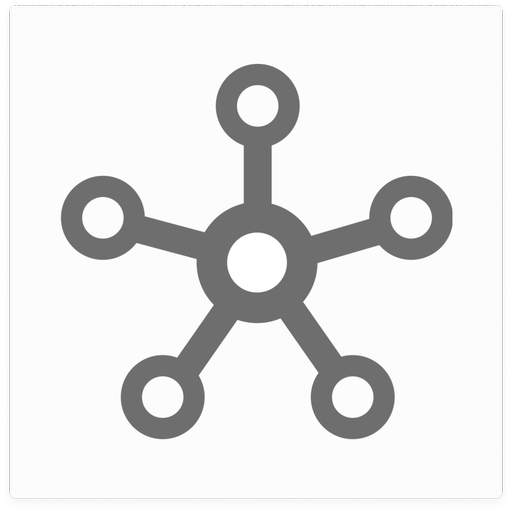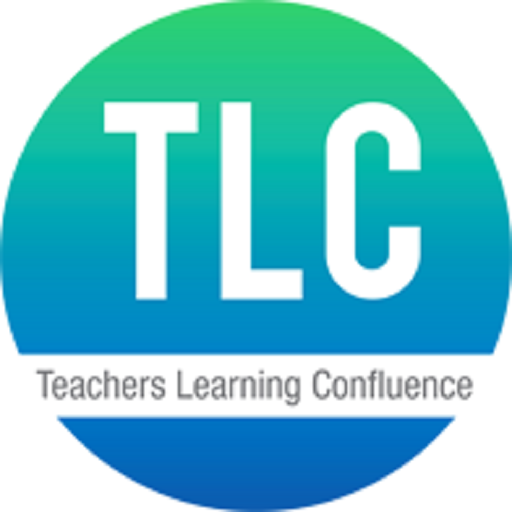EVENTS MOBI
Mainkan di PC dengan BlueStacks – platform Game-Game Android, dipercaya oleh lebih dari 500 juta gamer.
Halaman Dimodifikasi Aktif: 11 Desember 2019
Play EVENTS MOBI on PC
Know your speakers, form personal agenda, establish connections with experts in industry and Make It Real... with EVENTS MOBI!
Events app is designed for attendees, speakers, moderators with easy to use navigation and personalized suggestions. Never miss an event everyone is coming to and get access to content from your past events.
Now you don't need to download new app for every event you are visiting and all of them can be found in one place.
App highlights:
• Search for events and Talks. By location, topic, speaker or title.
• Create your own agenda. Pick an even and add selected talks to My Agenda to create your own schedule.
• Keep track of agenda. See what talks are coming next.
• Learn about speakers. Search for a speaker you are interested in, view speaker profile, see list of his/her talks.
• View venue information. Familiarize yourself with event location and see it on the map
*Using Bluetooth
Continued use of Bluetooth running in the background can dramatically decrease battery life
Mainkan EVENTS MOBI di PC Mudah saja memulainya.
-
Unduh dan pasang BlueStacks di PC kamu
-
Selesaikan proses masuk Google untuk mengakses Playstore atau lakukan nanti
-
Cari EVENTS MOBI di bilah pencarian di pojok kanan atas
-
Klik untuk menginstal EVENTS MOBI dari hasil pencarian
-
Selesaikan proses masuk Google (jika kamu melewati langkah 2) untuk menginstal EVENTS MOBI
-
Klik ikon EVENTS MOBI di layar home untuk membuka gamenya