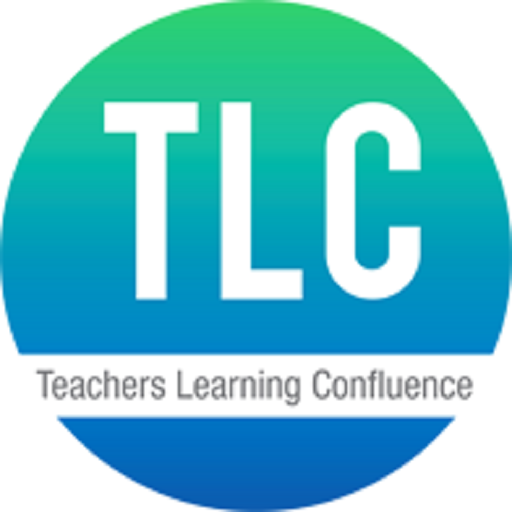このページには広告が含まれます

EVENTS MOBI
ビジネス | EPAM Systems
BlueStacksを使ってPCでプレイ - 5憶以上のユーザーが愛用している高機能Androidゲーミングプラットフォーム
Play EVENTS MOBI on PC
Take your events experience to the next level. Get access to events calendar, speakers, venue and navigation, notifications, networking and much more in one app. Build your own agenda, find events happening around you and keep up with updates before, during and after the event.
Know your speakers, form personal agenda, establish connections with experts in industry and Make It Real... with EVENTS MOBI!
Events app is designed for attendees, speakers, moderators with easy to use navigation and personalized suggestions. Never miss an event everyone is coming to and get access to content from your past events.
Now you don't need to download new app for every event you are visiting and all of them can be found in one place.
App highlights:
• Search for events and Talks. By location, topic, speaker or title.
• Create your own agenda. Pick an even and add selected talks to My Agenda to create your own schedule.
• Keep track of agenda. See what talks are coming next.
• Learn about speakers. Search for a speaker you are interested in, view speaker profile, see list of his/her talks.
• View venue information. Familiarize yourself with event location and see it on the map
*Using Bluetooth
Continued use of Bluetooth running in the background can dramatically decrease battery life
Know your speakers, form personal agenda, establish connections with experts in industry and Make It Real... with EVENTS MOBI!
Events app is designed for attendees, speakers, moderators with easy to use navigation and personalized suggestions. Never miss an event everyone is coming to and get access to content from your past events.
Now you don't need to download new app for every event you are visiting and all of them can be found in one place.
App highlights:
• Search for events and Talks. By location, topic, speaker or title.
• Create your own agenda. Pick an even and add selected talks to My Agenda to create your own schedule.
• Keep track of agenda. See what talks are coming next.
• Learn about speakers. Search for a speaker you are interested in, view speaker profile, see list of his/her talks.
• View venue information. Familiarize yourself with event location and see it on the map
*Using Bluetooth
Continued use of Bluetooth running in the background can dramatically decrease battery life
EVENTS MOBIをPCでプレイ
-
BlueStacksをダウンロードしてPCにインストールします。
-
GoogleにサインインしてGoogle Play ストアにアクセスします。(こちらの操作は後で行っても問題ありません)
-
右上の検索バーにEVENTS MOBIを入力して検索します。
-
クリックして検索結果からEVENTS MOBIをインストールします。
-
Googleサインインを完了してEVENTS MOBIをインストールします。※手順2を飛ばしていた場合
-
ホーム画面にてEVENTS MOBIのアイコンをクリックしてアプリを起動します。