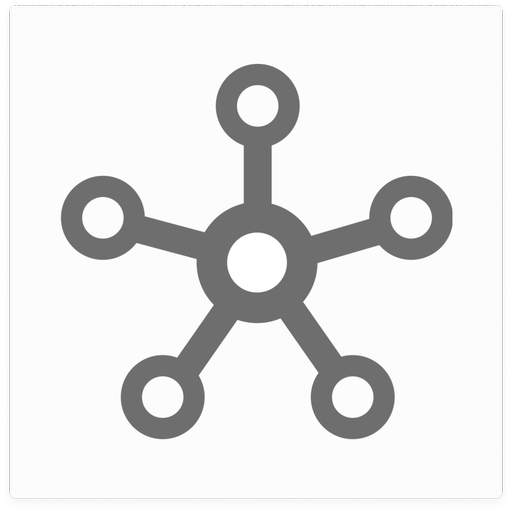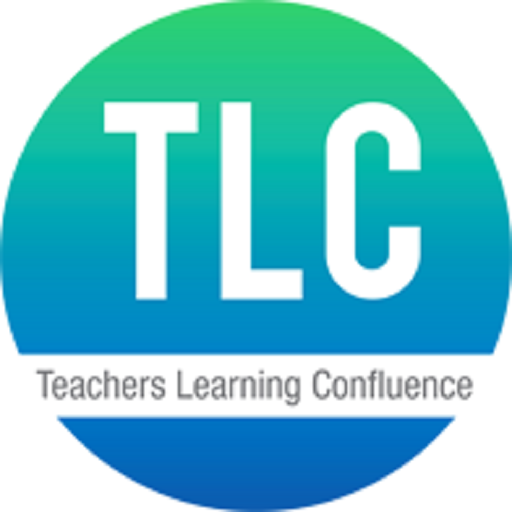EVENTS MOBI
Jogue no PC com BlueStacks - A Plataforma de Jogos Android, confiada por mais de 500 milhões de jogadores.
Página modificada em: 11 de dezembro de 2019
Play EVENTS MOBI on PC
Know your speakers, form personal agenda, establish connections with experts in industry and Make It Real... with EVENTS MOBI!
Events app is designed for attendees, speakers, moderators with easy to use navigation and personalized suggestions. Never miss an event everyone is coming to and get access to content from your past events.
Now you don't need to download new app for every event you are visiting and all of them can be found in one place.
App highlights:
• Search for events and Talks. By location, topic, speaker or title.
• Create your own agenda. Pick an even and add selected talks to My Agenda to create your own schedule.
• Keep track of agenda. See what talks are coming next.
• Learn about speakers. Search for a speaker you are interested in, view speaker profile, see list of his/her talks.
• View venue information. Familiarize yourself with event location and see it on the map
*Using Bluetooth
Continued use of Bluetooth running in the background can dramatically decrease battery life
Jogue EVENTS MOBI no PC. É fácil começar.
-
Baixe e instale o BlueStacks no seu PC
-
Conclua o login do Google para acessar a Play Store ou faça isso mais tarde
-
Procure por EVENTS MOBI na barra de pesquisa no canto superior direito
-
Clique para instalar EVENTS MOBI a partir dos resultados da pesquisa
-
Conclua o login do Google (caso você pulou a etapa 2) para instalar o EVENTS MOBI
-
Clique no ícone do EVENTS MOBI na tela inicial para começar a jogar