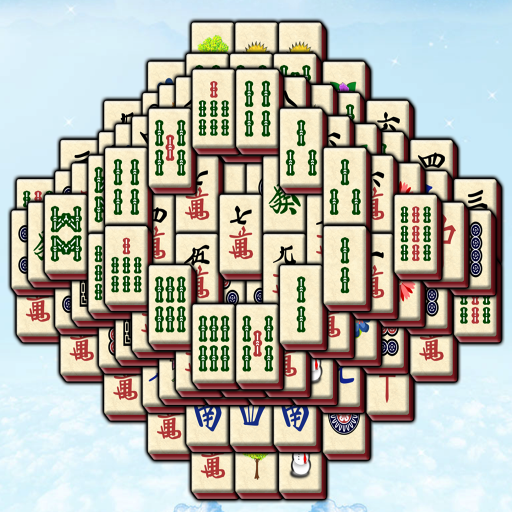MahJong Classic
Juega en PC con BlueStacks: la plataforma de juegos Android, en la que confían más de 500 millones de jugadores.
Página modificada el: 5 de junio de 2018
Play Mahjong Classic on PC
If you only have a few minutes to play or you want to get rid of stress and relax for hours just play Mahjong!
Become the Zen Master of Mahjong by matching all the identical tiles to make them disappear and win the game! Play some relaxing MahJong Classic now!
*Features*
• Over 500 game levels
• Relaxing zen game play
• 4 large high quality tile art sets
• Auto and manual zoom
• Hint
• Challenge your friends
• 5 beautiful backgrounds
• Optimized for portrait mode
• HD graphics
Mahjong Classic is a free board game.
Juega MahJong Classic en la PC. Es fácil comenzar.
-
Descargue e instale BlueStacks en su PC
-
Complete el inicio de sesión de Google para acceder a Play Store, o hágalo más tarde
-
Busque MahJong Classic en la barra de búsqueda en la esquina superior derecha
-
Haga clic para instalar MahJong Classic desde los resultados de búsqueda
-
Complete el inicio de sesión de Google (si omitió el paso 2) para instalar MahJong Classic
-
Haz clic en el ícono MahJong Classic en la pantalla de inicio para comenzar a jugar