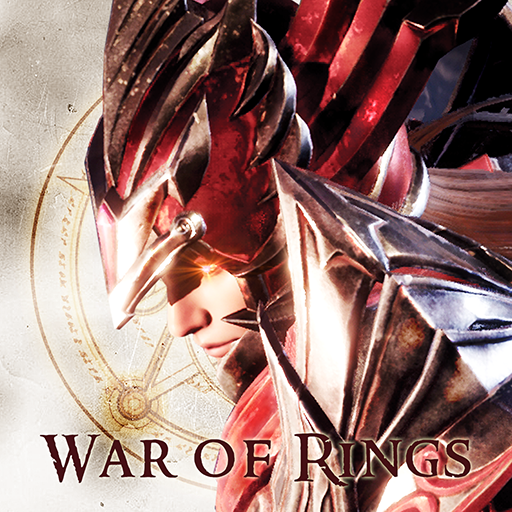Legend of Blades
Mainkan di PC dengan BlueStacks – platform Game-Game Android, dipercaya oleh lebih dari 500 juta gamer.
Halaman Dimodifikasi Aktif: 31 Desember 2019
Play Legend of Blades on PC
【Free Your Hands】
Auto-Battle Mode allows you to free your hands and earn while you rest.Even if you're off-line , Off-line Battle Mode will keep producing a bunch of rewards until you get online to claim them .
【Boss Hunts】
Venture deep into Dungeons , encounter vicious Bosses, fight them, slay them,and then claim all the hidden treasure inlcuds divine equipments, a huge amount of Golds and secret items.
【Evolution System】
Collect resource by battling , use them to upgrade your equipments to Divine Equipment ,upgrade your wings and spirit, transform into Celestials in the end .
【Multi-Characters】
Activate second and third character when your main character reach certain level, double and tripple your power.
【PVP Arena】
Compete with the other players in PVP arena ,show them how strong you are . Be the champion stands on the top of the arena, all the prizes and glories are yours.
【Castle Siege】
Assemble your guildmates, siege and conqure the castles. Take over the lands and all the resourse .
Facebook:
https://www.facebook.com/Legend-of-Blades-Flame-Knight-289500905292906
Mainkan Legend of Blades di PC Mudah saja memulainya.
-
Unduh dan pasang BlueStacks di PC kamu
-
Selesaikan proses masuk Google untuk mengakses Playstore atau lakukan nanti
-
Cari Legend of Blades di bilah pencarian di pojok kanan atas
-
Klik untuk menginstal Legend of Blades dari hasil pencarian
-
Selesaikan proses masuk Google (jika kamu melewati langkah 2) untuk menginstal Legend of Blades
-
Klik ikon Legend of Blades di layar home untuk membuka gamenya