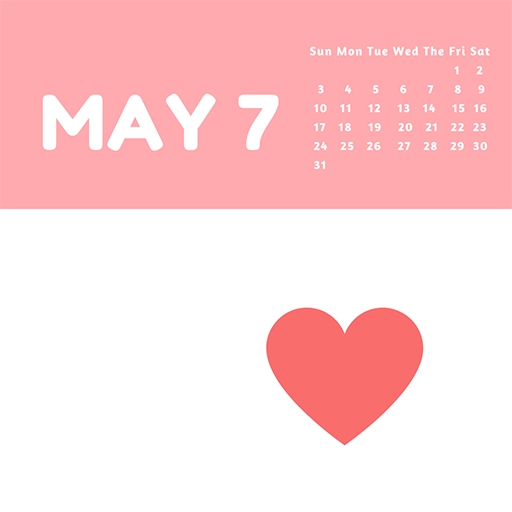Luna diary - journal on the moon
Play on PC with BlueStacks – the Android Gaming Platform, trusted by 500M+ gamers.
Page Modified on: November 29, 2019
Play Luna diary - journal on the moon on PC
■ Express the mood of the day as the moon.
■ As you use a diary, the number of flowers and stars increased.
■ The state of the moon changes according to the number of diaries written in the last 30 days.
■ Keep your photos, videos and music in your diary.
■ Diary with lock - Password and finger print.
■ A moon shape widgets.
■ Various themes
If you have any problems or suggestions, please feel free to contact us by email
■ READ_EXTERNAL_STORAGE
Permission to add photos, music, and video files in the repository.
■ WRITE_EXTERNAL_STORAGE
Permission to save backup files and shared images.
Play Luna diary - journal on the moon on PC. It’s easy to get started.
-
Download and install BlueStacks on your PC
-
Complete Google sign-in to access the Play Store, or do it later
-
Look for Luna diary - journal on the moon in the search bar at the top right corner
-
Click to install Luna diary - journal on the moon from the search results
-
Complete Google sign-in (if you skipped step 2) to install Luna diary - journal on the moon
-
Click the Luna diary - journal on the moon icon on the home screen to start playing