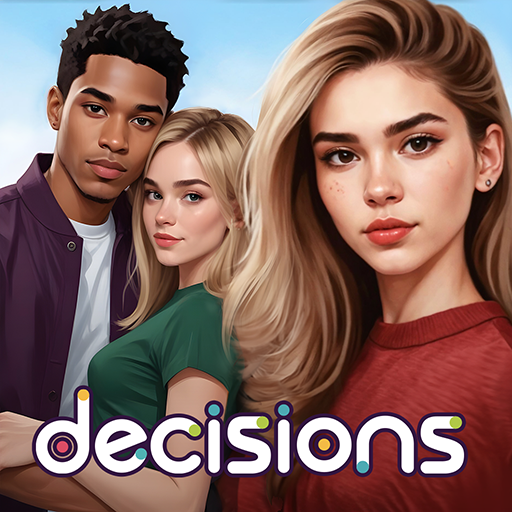Episode - Choose Your Story
Play on PC with BlueStacks – the Android Gaming Platform, trusted by 500M+ gamers.
Page Modified on: Aug 21, 2024
Play Episode - Choose Your Story on PC
Episode – Choose Your Story is a simulation game developed by Episode Interactive. BlueStacks app player is the best platform to play this Android Game on your PC or Mac for an immersive gaming experience. Download Episode – Choose Your Story on PC with BlueStacks.
Create your own student who has just started at a new high school in the story adventure episode: Choose Your Story. You get to know a lot of different people at this new school, including the lead actors from the Mean Girls movie. It has very attractive graphics, a tonne of dialogue, and many opportunities for you to choose your own path.
The first step is to make your avatar, giving her a name and designing her appearance. Different face shapes, noses, lips, eyes, and hairstyles are available for you to select from. Additionally, you can wear various kinds of clothing. Once you’ve chosen your protagonist, you can start the adventure.
There are no decisive moments where you can win or lose; instead, your choices simply alter the course of the narrative. You can make this friend or that one, or fall in love with this person or that one, depending on the choices you make throughout the various chapters.
Download Episode – Choose Your Story on PC with BlueStacks and start playing.
Play Episode - Choose Your Story on PC. It’s easy to get started.
-
Download and install BlueStacks on your PC
-
Complete Google sign-in to access the Play Store, or do it later
-
Look for Episode - Choose Your Story in the search bar at the top right corner
-
Click to install Episode - Choose Your Story from the search results
-
Complete Google sign-in (if you skipped step 2) to install Episode - Choose Your Story
-
Click the Episode - Choose Your Story icon on the home screen to start playing