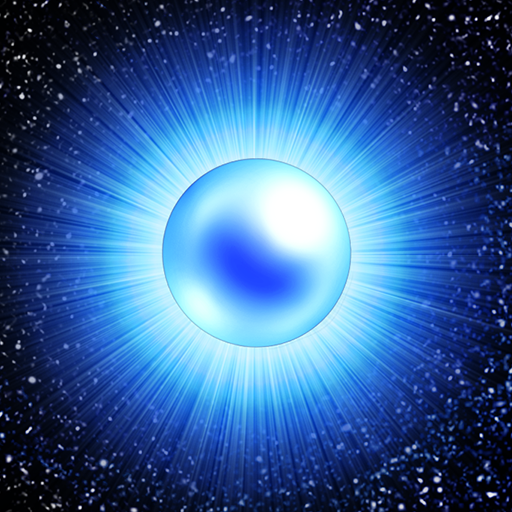Brick Breaker Lab
Graj na PC z BlueStacks – Platforma gamingowa Android, która uzyskała zaufanie ponad 500 milionów graczy!
Strona zmodyfikowana w dniu: 9 lutego 2019
Play Brick Breaker Lab on PC
Shoot the ball around the room to break bricks and clear the level - much like in classic arkanoid or breakout games. Use powerful boosters such as gun, wrecking ball, fireball, electric ball and others for massive bricks demolition and break your way through dozens of fun and challenging levels, different types of bricks and level modes.
Perform crazy shots to break multiple bricks at once, get all the stars and score bonus points like a true brick breaker hero.
FEATURES:
● easy to play, but challenging to master
● exploding bricks, moving bricks, fading bricks and other cool obstacles
● ENDLESS MODE with daily quests and rewards
● powerful boosters for extra damage and bonus points
● combo bonuses for crazy shots and multiple bricks destroyed
● loads of exciting and unique brick breaker levels
● cool effects for extra addictive arkanoid vibe
● no internet connection required to play
Brick Breaker Lab is completely free to play but some optional in-game virtual items will require payment with real money. You can disable in-app purchases in your device’s settings.
Classic brick breaker games just got in trouble! Free arkanoid has never been this fun before. Be a true brick breaker star and start this bricks demolition now!
Zagraj w Brick Breaker Lab na PC. To takie proste.
-
Pobierz i zainstaluj BlueStacks na PC
-
Zakończ pomyślnie ustawienie Google, aby otrzymać dostęp do sklepu Play, albo zrób to później.
-
Wyszukaj Brick Breaker Lab w pasku wyszukiwania w prawym górnym rogu.
-
Kliknij, aby zainstalować Brick Breaker Lab z wyników wyszukiwania
-
Ukończ pomyślnie rejestrację Google (jeśli krok 2 został pominięty) aby zainstalować Brick Breaker Lab
-
Klinij w ikonę Brick Breaker Lab na ekranie startowym, aby zacząć grę