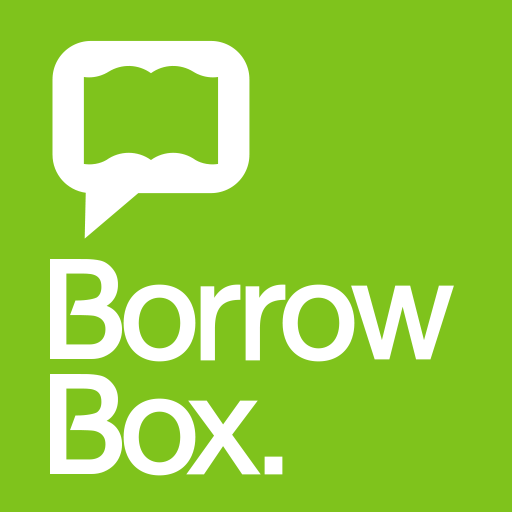ePlatform by Wheelers
Jouez sur PC avec BlueStacks - la plate-forme de jeu Android, approuvée par + 500M de joueurs.
Page Modifiée le: 24 septembre 2019
Play ePlatform by Wheelers on PC
ePlatform is the secure eLending library system developed by Wheelers, a full-service eLending library used in thousands of schools and public libraries in more than 15 countries around the world.
The ePlatform app brings all the features and functionality of the web-based system to a dedicated, customisable app, personalized to each school or library. The user-friendly interface remains the same, with full search and filtering options to make finding titles simple. The app syncs with the web-based platform to allow users full offline reading.
Librarians or administrators have full control over user borrowing, with the ability to set and change settings for lending periods, number of titles able to be borrowed and more.
Users may set how their eBooks are displayed, with a range of customisable settings to alter font styles, spacing and background to personal preferences or reading challenges.
Extensive reporting is available, providing librarians or administrators with information on overall loan history, loans by title or by patron, and more.
• Centralised access to multiple public and school libraries, as required.
• Easy to use design for both administrators and patrons, with full search options to enable easy locating of titles.
• Compatible with all Library Management Systems.
• Fully customisable by administrators for lending settings including loan periods, reserves, number of concurrent titles able to be borrowed and more.
• Customisable display for users with the ability to change font styles, line spacing and background colour to suit personal preferences or reading challenges such as dyslexia or impaired vision.
• Extensive administrator reporting including graphical display and time-based reporting. Reports available include overall loan history, loans by title or by patron and more, all able to be downloaded and exported.
Jouez à ePlatform by Wheelers sur PC. C'est facile de commencer.
-
Téléchargez et installez BlueStacks sur votre PC
-
Connectez-vous à Google pour accéder au Play Store ou faites-le plus tard
-
Recherchez ePlatform by Wheelers dans la barre de recherche dans le coin supérieur droit
-
Cliquez pour installer ePlatform by Wheelers à partir des résultats de la recherche
-
Connectez-vous à Google (si vous avez ignoré l'étape 2) pour installer ePlatform by Wheelers
-
Cliquez sur l'icône ePlatform by Wheelers sur l'écran d'accueil pour commencer à jouer