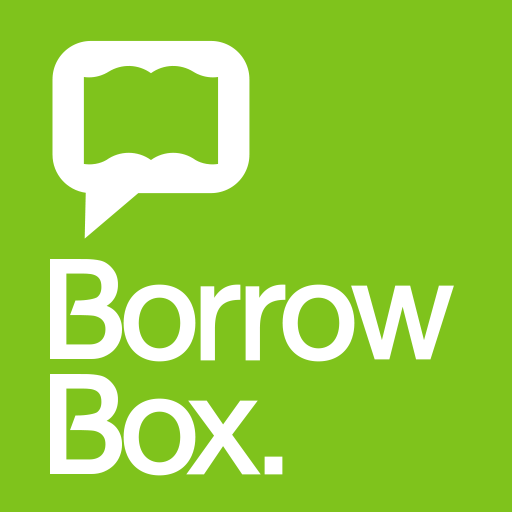ePlatform by Wheelers
图书与工具书 | Wheelers
在電腦上使用BlueStacks –受到5億以上的遊戲玩家所信任的Android遊戲平台。
Play ePlatform by Wheelers on PC
The ePlatform eBook and Audiobook app gives patrons and students of Wheeler's ePlatform enabled libraries access to thousands of eBooks and Audiobooks.
ePlatform is the secure eLending library system developed by Wheelers, a full-service eLending library used in thousands of schools and public libraries in more than 15 countries around the world.
The ePlatform app brings all the features and functionality of the web-based system to a dedicated, customisable app, personalized to each school or library. The user-friendly interface remains the same, with full search and filtering options to make finding titles simple. The app syncs with the web-based platform to allow users full offline reading.
Librarians or administrators have full control over user borrowing, with the ability to set and change settings for lending periods, number of titles able to be borrowed and more.
Users may set how their eBooks are displayed, with a range of customisable settings to alter font styles, spacing and background to personal preferences or reading challenges.
Extensive reporting is available, providing librarians or administrators with information on overall loan history, loans by title or by patron, and more.
• Centralised access to multiple public and school libraries, as required.
• Easy to use design for both administrators and patrons, with full search options to enable easy locating of titles.
• Compatible with all Library Management Systems.
• Fully customisable by administrators for lending settings including loan periods, reserves, number of concurrent titles able to be borrowed and more.
• Customisable display for users with the ability to change font styles, line spacing and background colour to suit personal preferences or reading challenges such as dyslexia or impaired vision.
• Extensive administrator reporting including graphical display and time-based reporting. Reports available include overall loan history, loans by title or by patron and more, all able to be downloaded and exported.
ePlatform is the secure eLending library system developed by Wheelers, a full-service eLending library used in thousands of schools and public libraries in more than 15 countries around the world.
The ePlatform app brings all the features and functionality of the web-based system to a dedicated, customisable app, personalized to each school or library. The user-friendly interface remains the same, with full search and filtering options to make finding titles simple. The app syncs with the web-based platform to allow users full offline reading.
Librarians or administrators have full control over user borrowing, with the ability to set and change settings for lending periods, number of titles able to be borrowed and more.
Users may set how their eBooks are displayed, with a range of customisable settings to alter font styles, spacing and background to personal preferences or reading challenges.
Extensive reporting is available, providing librarians or administrators with information on overall loan history, loans by title or by patron, and more.
• Centralised access to multiple public and school libraries, as required.
• Easy to use design for both administrators and patrons, with full search options to enable easy locating of titles.
• Compatible with all Library Management Systems.
• Fully customisable by administrators for lending settings including loan periods, reserves, number of concurrent titles able to be borrowed and more.
• Customisable display for users with the ability to change font styles, line spacing and background colour to suit personal preferences or reading challenges such as dyslexia or impaired vision.
• Extensive administrator reporting including graphical display and time-based reporting. Reports available include overall loan history, loans by title or by patron and more, all able to be downloaded and exported.
在電腦上遊玩ePlatform by Wheelers . 輕易上手.
-
在您的電腦上下載並安裝BlueStacks
-
完成Google登入後即可訪問Play商店,或等你需要訪問Play商店十再登入
-
在右上角的搜索欄中尋找 ePlatform by Wheelers
-
點擊以從搜索結果中安裝 ePlatform by Wheelers
-
完成Google登入(如果您跳過了步驟2),以安裝 ePlatform by Wheelers
-
在首頁畫面中點擊 ePlatform by Wheelers 圖標來啟動遊戲