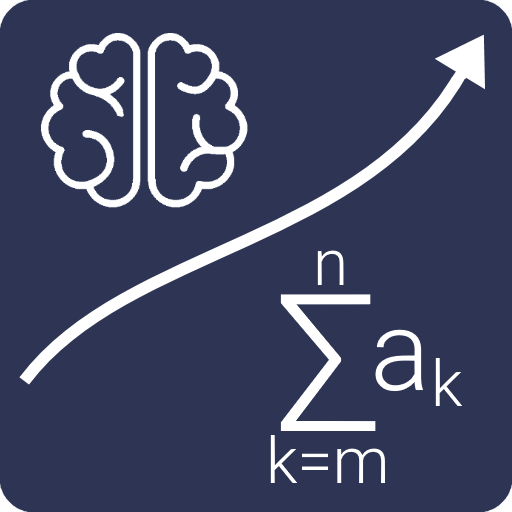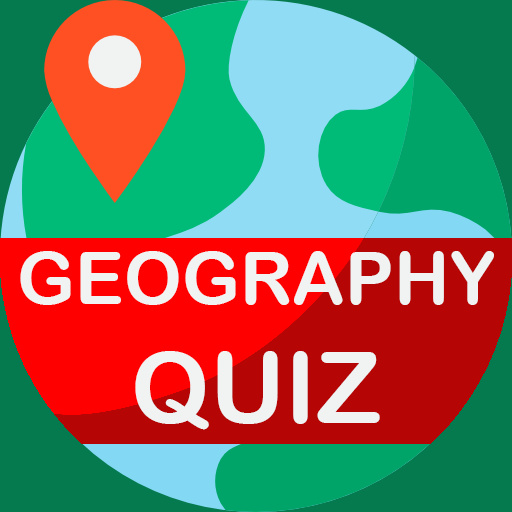Geography Master
Play on PC with BlueStacks – the Android Gaming Platform, trusted by 500M+ gamers.
Page Modified on: July 25, 2019
Play Geography Master on PC
Every country in the world is featured in GeographyMaster. How many can you recognise? QUICK AND EASY TO PLAY GeographyMaster gives you multiple choice quizzes that are perfect to play for a few minutes or a few hours! NOT JUST FLAGS You might know all the flags, but do you know the capital cities? Can you recognise a country from its shape on the map?
This is the best geography quiz game to test your knowledge.
Prepare your geography exam or simply have fun.
Identify Flags, Borders, Capitals, Nations and Monuments and Famous Landscapes around the world.
Discover new interesting facts everyday.
Challenge your friends and play with this great app.
- Collect more points by giving quickly the correct answer.
- Raise the Multiplier by answering correct answers in a row.
- Unlock Achievements.
Best geography game on the market. Try out this educative and fun quiz trivia and test your geography knowledge.
Recognize flags, country borders and famous monuments. Play with Geography Master Challenge with your family and friends.
Identify landmarks from all over the planet learn interesting facts to impress your friends with your newly acquired knowledge. Are you familiar with the world map? Check your knowledge on Europe, United States and global geography.
Play Geography Master on PC. It’s easy to get started.
-
Download and install BlueStacks on your PC
-
Complete Google sign-in to access the Play Store, or do it later
-
Look for Geography Master in the search bar at the top right corner
-
Click to install Geography Master from the search results
-
Complete Google sign-in (if you skipped step 2) to install Geography Master
-
Click the Geography Master icon on the home screen to start playing