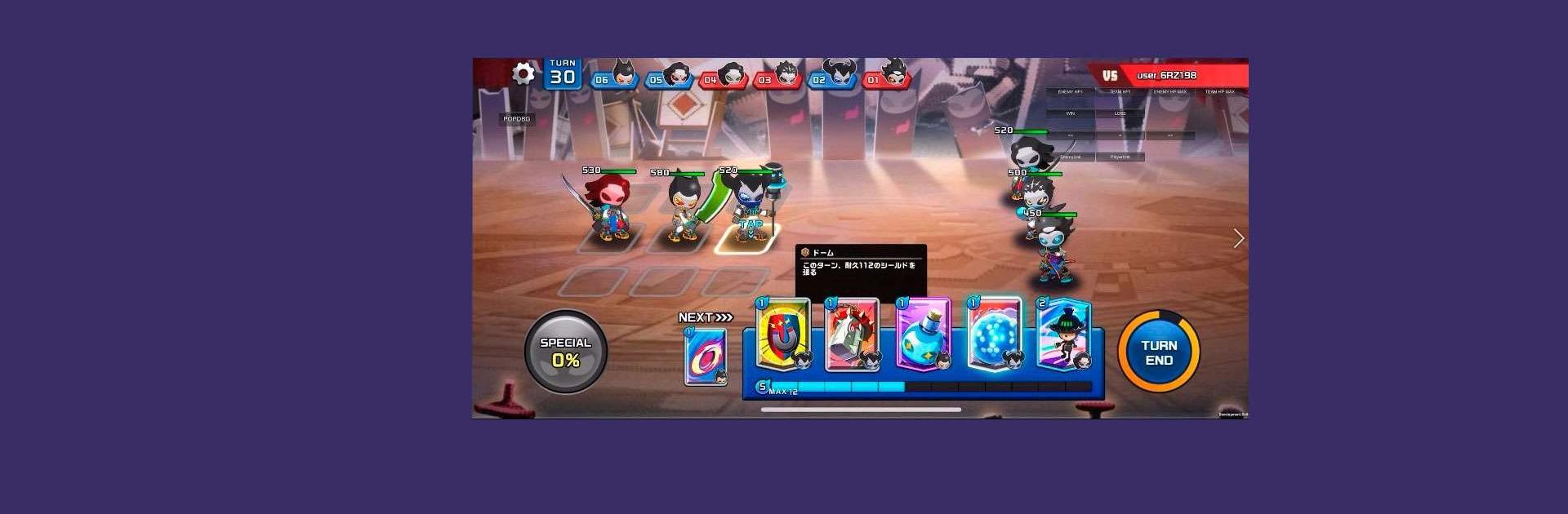

PROJECT XENO
Juega en PC con BlueStacks: la plataforma de juegos Android, en la que confían más de 500 millones de jugadores.
Página modificada el: 21 dic 2023
Play PROJECT XENO on PC or Mac
PROJECT XENO is a Role Playing game developed by EPOCH FACTORY PTE. LTD. BlueStacks app player is the best platform to play this Android game on your PC or Mac for an immersive gaming experience.
Project XENO is an electrifying game that invites you to step into the arena and prove yourself as the ultimate champion. Are you ready to seize the opportunity and show the world your strategic prowess?
In this thrilling adventure, you have the power to create your deck, carefully crafting a strategy that will lead you to glorious victory. The key to success lies in the combination of your battle deck.
With 3 powerful XENOs, 12 skill cards, and a vast array of skills, weapons, and charms at your disposal, the possibilities for tactics are endless. Experiment with different combinations, discover the perfect synergy and watch as your opponents tremble before your might. As you triumph in battles, you’ll unlock even more potent skill cards, further enhancing the might of your deck.
Prepare yourself for intense and competitive battles where every tactical decision counts. In real-time combat, split-second choices can make all the difference between triumph and defeat. Analyze your opponent’s weaknesses, strike with precision, and utilize your skill cards and special abilities to secure victory.
Engage in thrilling online battles against rivals from across the globe. As you claim victory after victory, your rank will soar, and you’ll be rewarded with extravagant prizes. Rise through the ranks, using your strategic acumen and tactical brilliance to dominate the fierce competition in the Arena Battles.
Download PROJECT XENO on PC with BlueStacks and let the epic battles begin.
Juega PROJECT XENO en la PC. Es fácil comenzar.
-
Descargue e instale BlueStacks en su PC
-
Complete el inicio de sesión de Google para acceder a Play Store, o hágalo más tarde
-
Busque PROJECT XENO en la barra de búsqueda en la esquina superior derecha
-
Haga clic para instalar PROJECT XENO desde los resultados de búsqueda
-
Complete el inicio de sesión de Google (si omitió el paso 2) para instalar PROJECT XENO
-
Haz clic en el ícono PROJECT XENO en la pantalla de inicio para comenzar a jugar



