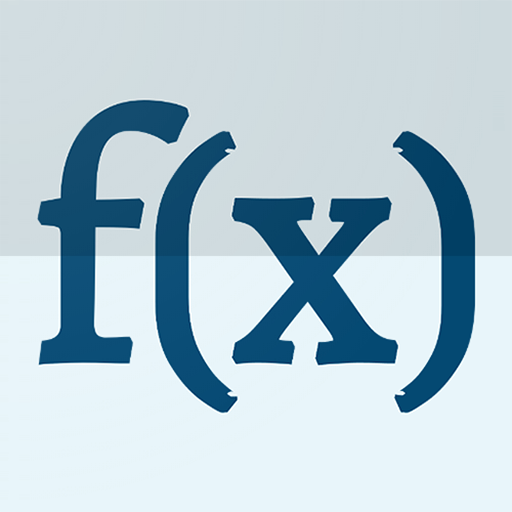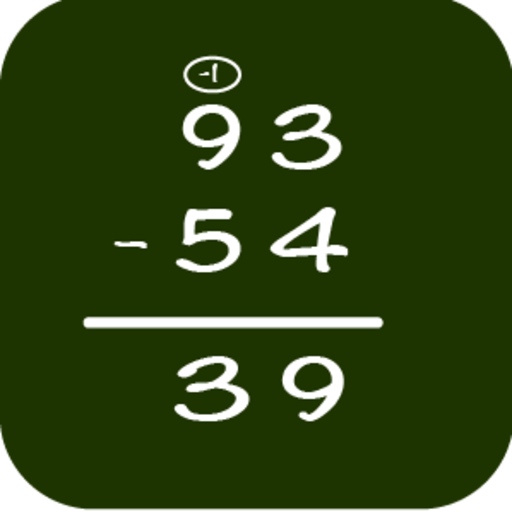
Math: Long Subtraction
Play on PC with BlueStacks – the Android Gaming Platform, trusted by 500M+ gamers.
Page Modified on: March 5, 2020
Play Math: Long Subtraction on PC
The long subtraction is a fundamental concept of math. It is the basis of all the skills in arithmetics and in math in general.
The application proposes two modes: training and learning.
In learning mode, the application shows you how to do the subtraction step by step. Each step of the math exercise is explained and detailed. You can choose the numbers, or let the application randomly choose the addition to do.
In training mode, you do the long subtraction step by step by yourself. The application detects the mistakes, such as forgetting the carry. It gives you indications if you need all along math exercises.
Several levels are possible for math exercises. The easy level proposes simple numbers, without carry for the early learning of long subtraction. The following levels proposes more and more difficult exercises. It may help dyscalculic people.
The application computes a score from time and mistakes during the long subtraction.
Note: The application uses vocal synthesis (it speaks) to make comment during math exercises. On some devices, it will propose to you to install upgrades of vocal synthesis if you want to get better diction quality.
Play Math: Long Subtraction on PC. It’s easy to get started.
-
Download and install BlueStacks on your PC
-
Complete Google sign-in to access the Play Store, or do it later
-
Look for Math: Long Subtraction in the search bar at the top right corner
-
Click to install Math: Long Subtraction from the search results
-
Complete Google sign-in (if you skipped step 2) to install Math: Long Subtraction
-
Click the Math: Long Subtraction icon on the home screen to start playing