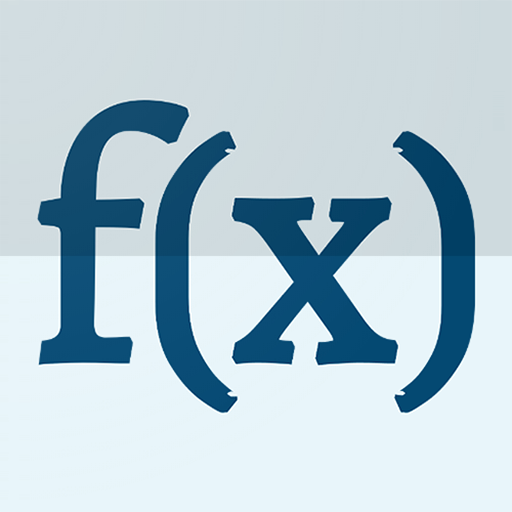このページには広告が含まれます
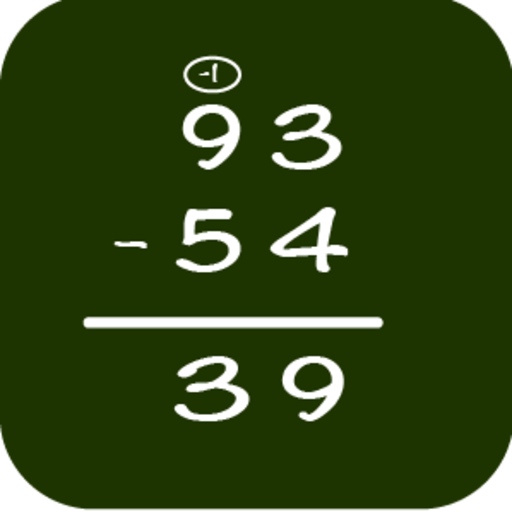
Math: Long Subtraction
Educational | Epsilon Development
BlueStacksを使ってPCでプレイ - 5憶以上のユーザーが愛用している高機能Androidゲーミングプラットフォーム
Play Math: Long Subtraction on PC
The application will teach you how to do a long subtraction. The application is smart: it tries to understand your mistakes and give you appropriate indications.
The long subtraction is a fundamental concept of math. It is the basis of all the skills in arithmetics and in math in general.
The application proposes two modes: training and learning.
In learning mode, the application shows you how to do the subtraction step by step. Each step of the math exercise is explained and detailed. You can choose the numbers, or let the application randomly choose the addition to do.
In training mode, you do the long subtraction step by step by yourself. The application detects the mistakes, such as forgetting the carry. It gives you indications if you need all along math exercises.
Several levels are possible for math exercises. The easy level proposes simple numbers, without carry for the early learning of long subtraction. The following levels proposes more and more difficult exercises. It may help dyscalculic people.
The application computes a score from time and mistakes during the long subtraction.
Note: The application uses vocal synthesis (it speaks) to make comment during math exercises. On some devices, it will propose to you to install upgrades of vocal synthesis if you want to get better diction quality.
The long subtraction is a fundamental concept of math. It is the basis of all the skills in arithmetics and in math in general.
The application proposes two modes: training and learning.
In learning mode, the application shows you how to do the subtraction step by step. Each step of the math exercise is explained and detailed. You can choose the numbers, or let the application randomly choose the addition to do.
In training mode, you do the long subtraction step by step by yourself. The application detects the mistakes, such as forgetting the carry. It gives you indications if you need all along math exercises.
Several levels are possible for math exercises. The easy level proposes simple numbers, without carry for the early learning of long subtraction. The following levels proposes more and more difficult exercises. It may help dyscalculic people.
The application computes a score from time and mistakes during the long subtraction.
Note: The application uses vocal synthesis (it speaks) to make comment during math exercises. On some devices, it will propose to you to install upgrades of vocal synthesis if you want to get better diction quality.
Math: Long SubtractionをPCでプレイ
-
BlueStacksをダウンロードしてPCにインストールします。
-
GoogleにサインインしてGoogle Play ストアにアクセスします。(こちらの操作は後で行っても問題ありません)
-
右上の検索バーにMath: Long Subtractionを入力して検索します。
-
クリックして検索結果からMath: Long Subtractionをインストールします。
-
Googleサインインを完了してMath: Long Subtractionをインストールします。※手順2を飛ばしていた場合
-
ホーム画面にてMath: Long Subtractionのアイコンをクリックしてアプリを起動します。