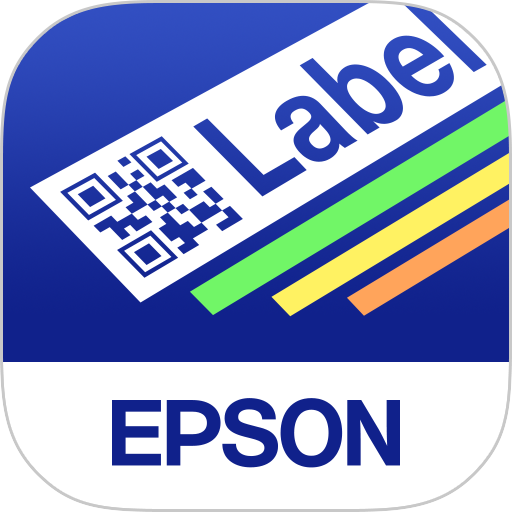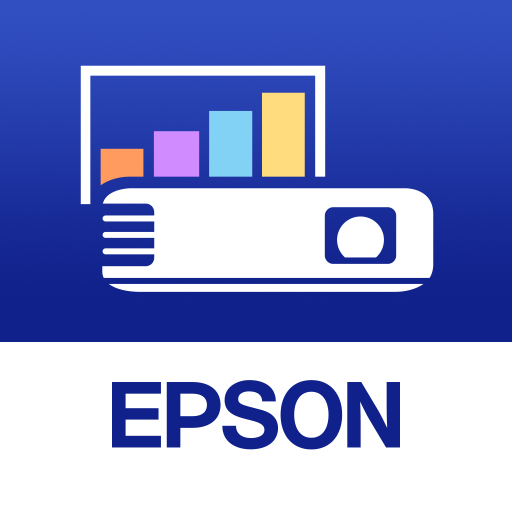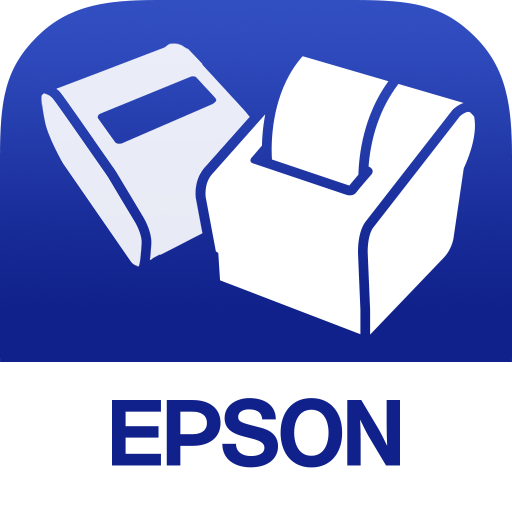Epson DocumentScan
Играйте на ПК с BlueStacks – игровой платформе для приложений на Android. Нас выбирают более 500 млн. игроков.
Страница изменена: 25 декабря 2019 г.
Play Epson DocumentScan on PC
Scan documents directly to your Android™ device. You can preview the scanned data and send it to email, directly to other applications or to cloud services like Box®, DropBox®, Evernote®, Google Drive™ and Microsoft® OneDrive.
Scanners Supported
https://support.epson.net/appinfo/documentscan/en/index.html
Key Features
- Directly scan to your Android device
- Edit scanned pages – multi-page rotation or re-ordering
- Send scanned files via email
- Send saved data to other applications, or to cloud services including Box, DropBox, Evernote, Google Drive and Microsoft OneDrive.*
*Applications must be installed on your Android device.
- Get help with a built-in FAQ section
Advanced features
- Autosize recognition, auto image type recognition
- Multi-page rotation and re-ordering
How to Connect
Follow your scanner guide to connect your scanner via Wi-Fi® or AP direct connect mode.
EPSON and WorkForce are registered trademarks. All other product and brand names are trademarks and/or registered trademarks of their respective companies. Epson disclaims any and all rights in these marks.
We welcome your feedback. Unfortunately, we cannot reply to your e-mail.
Играйте в игру Epson DocumentScan на ПК. Это легко и просто.
-
Скачайте и установите BlueStacks на ПК.
-
Войдите в аккаунт Google, чтобы получить доступ к Google Play, или сделайте это позже.
-
В поле поиска, которое находится в правой части экрана, введите название игры – Epson DocumentScan.
-
Среди результатов поиска найдите игру Epson DocumentScan и нажмите на кнопку "Установить".
-
Завершите авторизацию в Google (если вы пропустили этот шаг в начале) и установите игру Epson DocumentScan.
-
Нажмите на ярлык игры Epson DocumentScan на главном экране, чтобы начать играть.