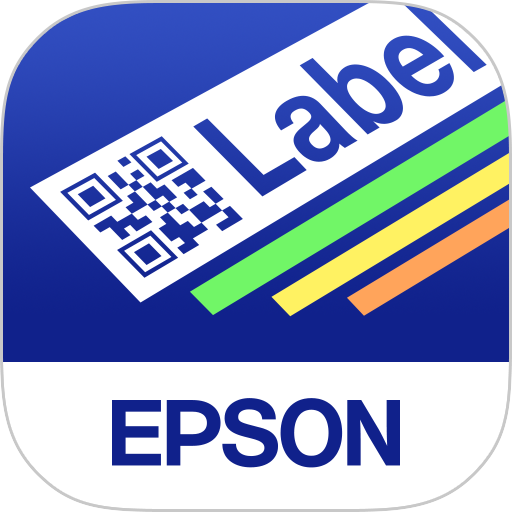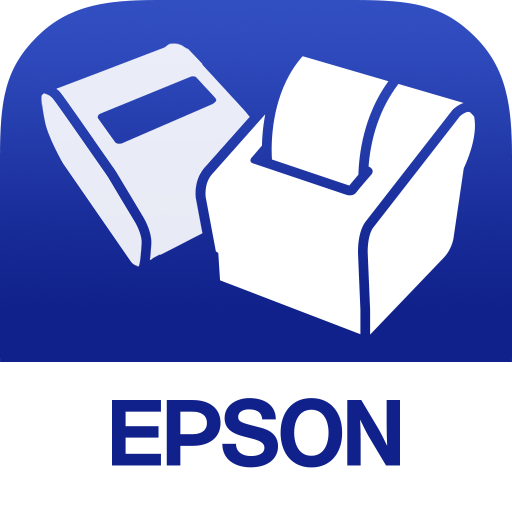Epson Home & Craft Label
เล่นบน PC ผ่าน BlueStacks - Android Gaming Platform ที่ได้รับความไว้วางใจจากเกมเมอร์ 500 ล้านคนทั่วโลก
Page Modified on: 27 พฤศจิกายน 2560
Play Epson Home & Craft Label on PC
- Easily edit and print labels by selecting your favorite pre-designed templates for different categories such as Home Organizing, Name label, Craft and Accessories.
- Quickly pick the right template your for your labels with 10 recommended templates on the top left of the screen.
- Create personalized labels using more than 800 symbols, 30 frames and unique text fonts.
- Enables saving of up to 100 printed labels automatically and additional 100 custom label designs manually for instant recall.
[Supported printer]
LW-C410 / LW-600P
เล่น Epson Home & Craft Label บน PC ได้ง่ายกว่า
-
ดาวน์โหลดและติดตั้ง BlueStacks บน PC ของคุณ
-
ลงชื่อเข้าใช้แอคเคาท์ Google เพื่อเข้าสู่ Play Store หรือทำในภายหลัง
-
ค้นหา Epson Home & Craft Label ในช่องค้นหาด้านขวาบนของโปรแกรม
-
คลิกเพื่อติดตั้ง Epson Home & Craft Label จากผลการค้นหา
-
ลงชื่อเข้าใช้บัญชี Google Account (หากยังไม่ได้ทำในขั้นที่ 2) เพื่อติดตั้ง Epson Home & Craft Label
-
คลิกที่ไอคอน Epson Home & Craft Label ในหน้าจอเพื่อเริ่มเล่น