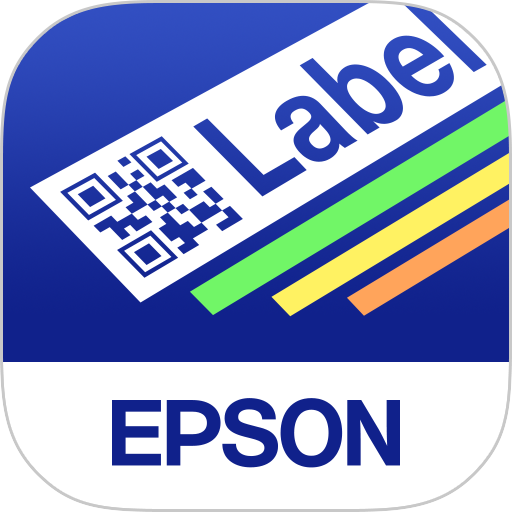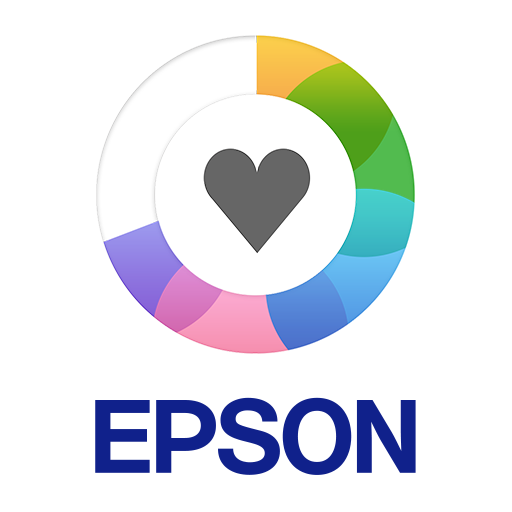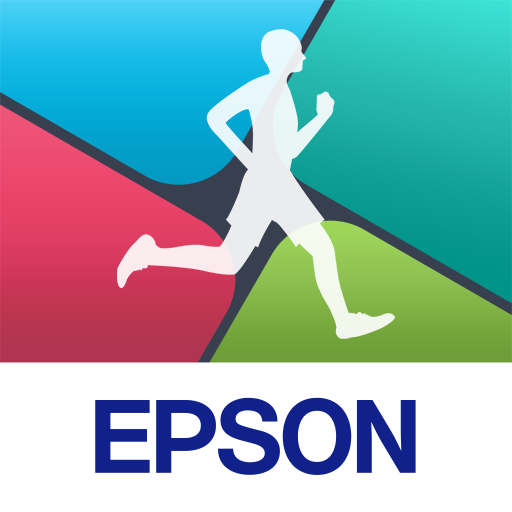Epson Home & Craft Label
生活时尚 | Seiko Epson Corporation
在電腦上使用BlueStacks –受到5億以上的遊戲玩家所信任的Android遊戲平台。
Play Epson Home & Craft Label on PC
- Simply connect Epson label printer to your smart devices via Bluetooth and start creating your own labels.
- Easily edit and print labels by selecting your favorite pre-designed templates for different categories such as Home Organizing, Name label, Craft and Accessories.
- Quickly pick the right template your for your labels with 10 recommended templates on the top left of the screen.
- Create personalized labels using more than 800 symbols, 30 frames and unique text fonts.
- Enables saving of up to 100 printed labels automatically and additional 100 custom label designs manually for instant recall.
[Supported printer]
LW-C410 / LW-600P
- Easily edit and print labels by selecting your favorite pre-designed templates for different categories such as Home Organizing, Name label, Craft and Accessories.
- Quickly pick the right template your for your labels with 10 recommended templates on the top left of the screen.
- Create personalized labels using more than 800 symbols, 30 frames and unique text fonts.
- Enables saving of up to 100 printed labels automatically and additional 100 custom label designs manually for instant recall.
[Supported printer]
LW-C410 / LW-600P
在電腦上遊玩Epson Home & Craft Label . 輕易上手.
-
在您的電腦上下載並安裝BlueStacks
-
完成Google登入後即可訪問Play商店,或等你需要訪問Play商店十再登入
-
在右上角的搜索欄中尋找 Epson Home & Craft Label
-
點擊以從搜索結果中安裝 Epson Home & Craft Label
-
完成Google登入(如果您跳過了步驟2),以安裝 Epson Home & Craft Label
-
在首頁畫面中點擊 Epson Home & Craft Label 圖標來啟動遊戲