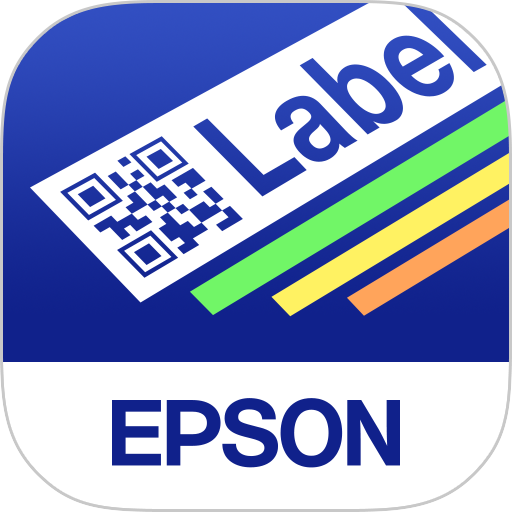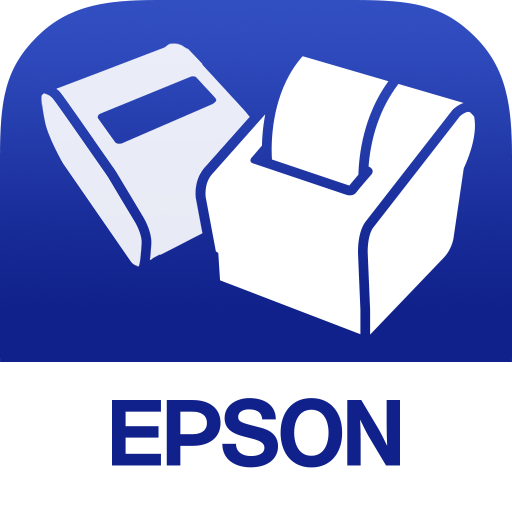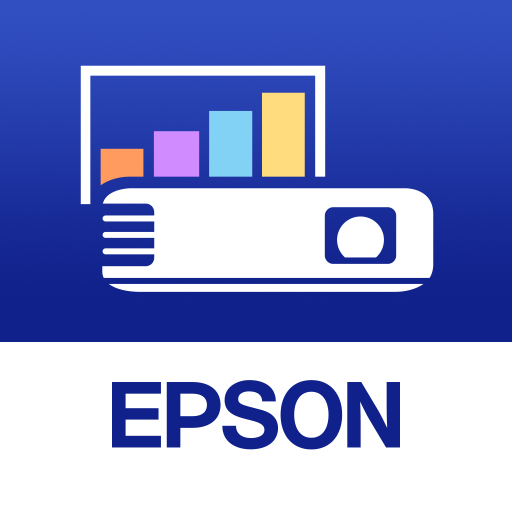
Epson iProjection
Mainkan di PC dengan BlueStacks – platform Game-Game Android, dipercaya oleh lebih dari 500 juta gamer.
Halaman Dimodifikasi Aktif: 12 September 2019
Play Epson iProjection on PC
Key Features
What it enables you to do:
1. Display documents stored in your Android devices
2. Easy pairing by QR code
3. Display images stored in your Android devices "Gallery" library
4. Display web pages
5. Control the projector
6. Send files from your email or cloud storage apps to the iProjection app and save your annotation to your device
7. Marker function enables highlighting and annotation of projected photos and documents and also saving annotation to your device
8. Display Android device’s screen
9. Connect up to 50 devices and use moderator feature to manage and display content*
10. Share your projected image to other connected mobile devices *
11. Use the integrated camera on your device
* Available on select Epson Projector models
Supported file formats and Activities
File formats supported
-Adobe PDF (PDF 1.7)
-JPG/JPEG
-PNG
Also supports cloud file services such as Dropbox or email accounts (duplicated files only).
Multi-Window in Android 7.0 or later is not supported in Epson iProjection.
Activities not supported
-Sound/Video playback
-Mirroring
-Multi-display
-Encryption
Projectors supported
For the list of all supported projectors, go to www.epson.com/projectorapp
PowerLite
W04+/S31+/1224/1264/X36+/W32+/1284/U32+/S41+/X41+/W05+W42+/1266/1286/U42+/935W/955WH/97H/98H/99WH/965H/W29/X29/X27/S27/S39/X39/W39/U50/107/108/109W/970/980W/990U/525W/535W/530/520/680/675W/685W/1780W/1781W/1785W/1795F/2040/2055/2065/2140W/975W/2155W/2165W/2245U/2250U/2055U/2065U/2042/2142W/2247U/5510/5520W/5530U/5535U/L610U/615U/L510U/L610W/L610/L400U/L500W
VS
240/340/345/250/350/355
EX
3240/5240/5250Pro /7240 Pro/9200 Pro/3260/5260/7260/9210/9220
BrightLink
536Wi/685Wi/695Wi/696Ui/697Ui/710Ui/1485Fi/1480Fi
BrightLink Pro
1470Ui/1460Ui/1450Ui/1440Ui/
Pro
G7900U/G7905U/G7500U/G7400U/G7200W/G7000W/G7805/G7100/L1070U/L1075U/L1060U/L1070W/L1060W/L1070/L1100U/L1200U/L1300U/L1405U/L1490U/L1495U/L1500U/L1505U/L1500UH/L1505UH/L1750U/1755U/L1715S/L20000U/L12000Q/L25000U
EB(CB)-
S04/S04E/S300/S130/X04/X300/W04/X300/W420/S31/X31/X31E/X350/X36/W31/W32/U04/U130/U32S05/S05E/S41/S140/S400/X05/X05+/X05E/X140/X400/X41/X450/W05/W140/W41/W42/U05/U140/U42/X50/W50/U50/97H/98H/950WH/945H/955WH/965H/X30/W29/X29/X27/X29/S29/S27/940H/S26/935W/W16/W16SK/S39/X39/W39/107/108/109/970/980W/990U/1485Fi/1480Fi/1470Ui/1460Ui/1450Ui/1440Ui/536Wi/535W/525W/530/520/670/680e/680/675W/685We/685W/675Wi/680Wi/685Wi/695Wie/695Wi/696Ui/710Ui/700U/1780W/1781W/1785W/1795F/C1040XN/C1030WN/C1020XN/C1010X/C1000X/D6150/D6250/D6155W/2040/2055/2065/2140W/2155W/2165W/2245U/2250U/2055U/2065U/X500KG/X550KG/2042/2142W/2247U/5510/5520W/5530U/5535U/L610U/L615U/L510U/L610W/L610/L400U/L500W/L500/G7900U/G7905U/G7500U/G7400U/G7200W/G7000W/G7805/G7100/L1070U/L1075U/L1060U/L1065U/L1050U/L1070W/L1060W/L1070/L1100U/L1105U/L1200U/L1300U/L1405U/L1490U/L1495U/L1500U/L1505U/L1750U/L1755U/L1500UH/L1505UH/1710S/1715S/L1510S/ L1515S/L20000U/L12000Q/L25000U/L23000U
PowerLite Home Cinema
1040/740HD/640/2000/2030/2045/2040/2150/2100/3100/3700/3710/3900/1450/660/760HD/1060/LS100/HC5050UB/HC5050UBe/PC6050UB/PC4050/HC4010/HC3800/HC3810/HC3200
EF-
100W/100B
EH(CH)-
TW530/TW570/TW610/TW630/TW640/TW650/TW5350/TW5300/TW5650/TW5600/TW5400/TW5210/TZ1000 /TW6800/TW6700W/TW6700/TW6300/700U/TW8400/TW8400W/TW9400/TW9400W/TW7400/TW7100/TZ3000/TW7000/LS500W/LS500B
EV-
100/105
All products necessitating an access point
PowerLite
1880/1930/1940W/1950/1960
EB-
1880/1930/1940W/1950/1960/X20/X22/W22/X25/C720XN/C740W/C740X/C750X/C760X/X20/X22/X25
Android devices supported:
- Smartphones or tablet PCs that support Android 5.0 or later
We welcome your feedback, but please understand we cannot reply separately.
Mainkan Epson iProjection di PC Mudah saja memulainya.
-
Unduh dan pasang BlueStacks di PC kamu
-
Selesaikan proses masuk Google untuk mengakses Playstore atau lakukan nanti
-
Cari Epson iProjection di bilah pencarian di pojok kanan atas
-
Klik untuk menginstal Epson iProjection dari hasil pencarian
-
Selesaikan proses masuk Google (jika kamu melewati langkah 2) untuk menginstal Epson iProjection
-
Klik ikon Epson iProjection di layar home untuk membuka gamenya