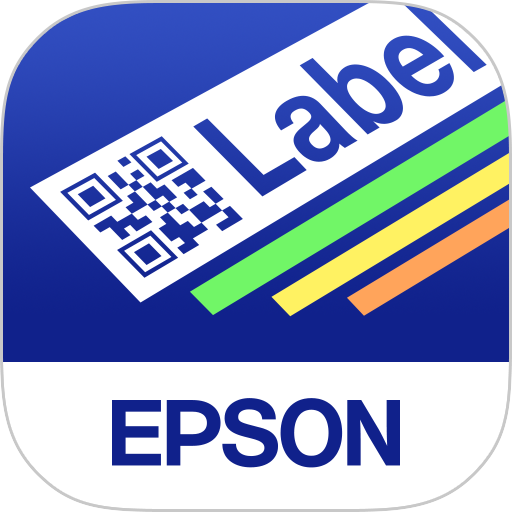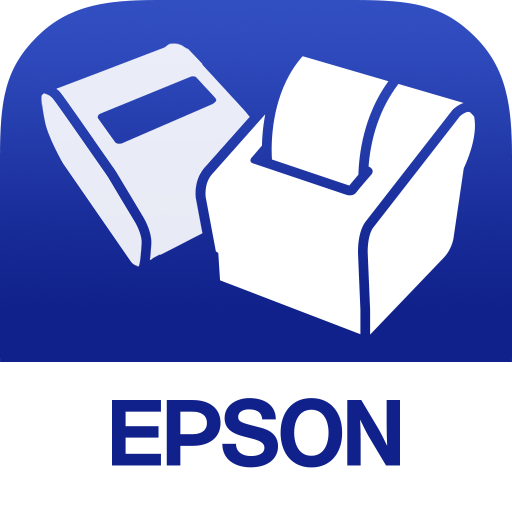Label Editor Mobile
Tools | Seiko Epson Corporation
在電腦上使用BlueStacks –受到5億以上的遊戲玩家所信任的Android遊戲平台。
Play Epson Label Editor Mobile on PC
Epson Label Works new app Epson Label Editor Mobile is now release!
Greatly improved from Epson iLabel;
- Greater flexibility in label design
- Intuitive operability
- Many new features have been implemented
- Create your own label -
You can design label freely and thanks to simple operation, you can easily create a label that suits your needs.
In addition, we have many convenient features that will satisfy business users such as working at the office and jobsite.
You can watch a simple how-to video.
https://www.youtube.com/playlist?list=PL_i6ZFZucFD8kUS0JHLJRJ01APyWSli3C
[Recommended features for each scene]
Using at home
- Font: Use any font you like installed on your device.
- Insert image: Inserts your favorite images such as photos or illustrations.
- Rich pre-install contents: Create and design your labels with a wide variety of symbols, frames, and shapes.
Using at office and jobsite
- Table: The most suitable for the equipment management.
- Barcode/QR code: Recommended for the equipment and stock management. Code scan feature can be easily duplicated various codes just scanning.
- Import: Create multiple labels at once by importing an Excel or CSV file.
- You can print labels created by "Label Editor" (PC software) on this mobile application. For details, go to the help of the PC software.
All users
- Save : Save your frequently used label design.
- Label sharing: Share your own labels with friends and colleagues.
[Supported models]
LW-C410 / LW-600P / LW-1000P / LW-PX400 / LW-PX800 / OK600P / OK1000P / LW-Z5000 series / LW-Z5010 series / LW-C610
(Actual product name may differ across regions.)
[Supported device]
Android 8 or later
If you are using an OS earlier than Android 7, please use "Epson iLabel" from the link below.
https://play.google.com/store/apps/details?id=com.epson.ilabel
* Note: Please visit our website for more information about Epson Label Editor Mobile and LabelWorks solutions.
Greatly improved from Epson iLabel;
- Greater flexibility in label design
- Intuitive operability
- Many new features have been implemented
- Create your own label -
You can design label freely and thanks to simple operation, you can easily create a label that suits your needs.
In addition, we have many convenient features that will satisfy business users such as working at the office and jobsite.
You can watch a simple how-to video.
https://www.youtube.com/playlist?list=PL_i6ZFZucFD8kUS0JHLJRJ01APyWSli3C
[Recommended features for each scene]
Using at home
- Font: Use any font you like installed on your device.
- Insert image: Inserts your favorite images such as photos or illustrations.
- Rich pre-install contents: Create and design your labels with a wide variety of symbols, frames, and shapes.
Using at office and jobsite
- Table: The most suitable for the equipment management.
- Barcode/QR code: Recommended for the equipment and stock management. Code scan feature can be easily duplicated various codes just scanning.
- Import: Create multiple labels at once by importing an Excel or CSV file.
- You can print labels created by "Label Editor" (PC software) on this mobile application. For details, go to the help of the PC software.
All users
- Save : Save your frequently used label design.
- Label sharing: Share your own labels with friends and colleagues.
[Supported models]
LW-C410 / LW-600P / LW-1000P / LW-PX400 / LW-PX800 / OK600P / OK1000P / LW-Z5000 series / LW-Z5010 series / LW-C610
(Actual product name may differ across regions.)
[Supported device]
Android 8 or later
If you are using an OS earlier than Android 7, please use "Epson iLabel" from the link below.
https://play.google.com/store/apps/details?id=com.epson.ilabel
* Note: Please visit our website for more information about Epson Label Editor Mobile and LabelWorks solutions.
在電腦上遊玩Label Editor Mobile . 輕易上手.
-
在您的電腦上下載並安裝BlueStacks
-
完成Google登入後即可訪問Play商店,或等你需要訪問Play商店十再登入
-
在右上角的搜索欄中尋找 Label Editor Mobile
-
點擊以從搜索結果中安裝 Label Editor Mobile
-
完成Google登入(如果您跳過了步驟2),以安裝 Label Editor Mobile
-
在首頁畫面中點擊 Label Editor Mobile 圖標來啟動遊戲