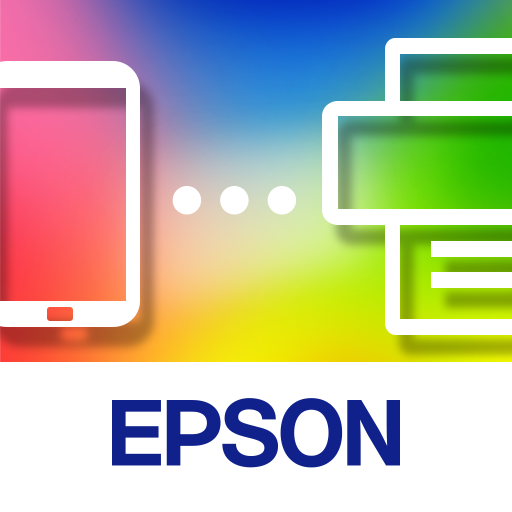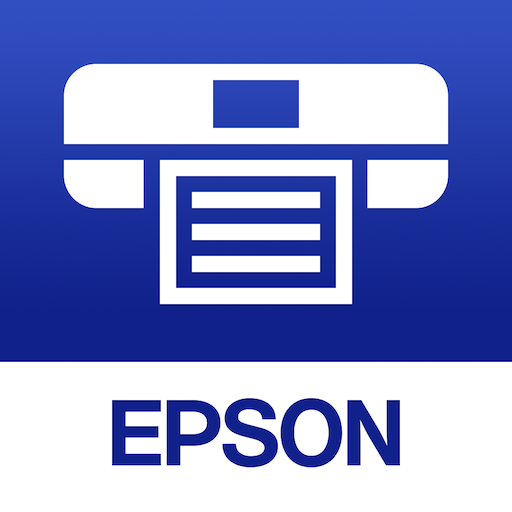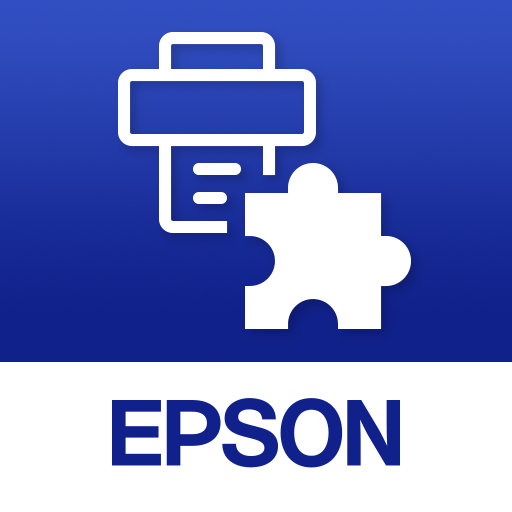
Epson Print Enabler
Tools | Seiko Epson Corporation
5억명 이상의 게이머가 신뢰하는 안드로이드 게임 플랫폼 BlueStacks으로 PC에서 플레이하세요.
Play Epson Print Enabler on PC
Epson Print Enabler lets you print from tablets and phones with Android version 8 or later. This Epson software enhances the built-in Android Printing system allowing you to print to a wide range of Epson inkjet and laser printers over Wi-Fi (see link for compatible printer list below). Once downloaded, you can easily print photos, emails, web pages and documents from the built-in menu of Apps that support Android Printing.
Key Features
• Print directly from compatible smartphones and tablets to Epson inkjet and laser printers.
• Manage print jobs from your smartphone or tablet.
• Select print options including colour, number of copies, paper size, print quality, layout and 2-sided printing.
• Print directly from Gallery, Photos, Chrome, Gmail, Drive (Google Drive), Quickoffice and other applications that support a printing function.
For details of supported printers, please refer to the following FAQ web site.
https://epson.com/Support/s/SPT_ENABLER-NS
Applications Supported
• Gallery
• Photos
• Chrome
• Gmail
• Drive (Google Drive)
• Quickoffice
• Other applications that support a printing function.
Visit the following website to check the license agreement regarding the use of this application.
https://support.epson.net/terms/ijp/swinfo.php?id=7080
We welcome your feedback. Unfortunately, we cannot reply to your e-mail.
Key Features
• Print directly from compatible smartphones and tablets to Epson inkjet and laser printers.
• Manage print jobs from your smartphone or tablet.
• Select print options including colour, number of copies, paper size, print quality, layout and 2-sided printing.
• Print directly from Gallery, Photos, Chrome, Gmail, Drive (Google Drive), Quickoffice and other applications that support a printing function.
For details of supported printers, please refer to the following FAQ web site.
https://epson.com/Support/s/SPT_ENABLER-NS
Applications Supported
• Gallery
• Photos
• Chrome
• Gmail
• Drive (Google Drive)
• Quickoffice
• Other applications that support a printing function.
Visit the following website to check the license agreement regarding the use of this application.
https://support.epson.net/terms/ijp/swinfo.php?id=7080
We welcome your feedback. Unfortunately, we cannot reply to your e-mail.
PC에서 Epson Print Enabler 플레이해보세요.
-
BlueStacks 다운로드하고 설치
-
Google Play 스토어에 로그인 하기(나중에 진행가능)
-
오른쪽 상단 코너에 Epson Print Enabler 검색
-
검색 결과 중 Epson Print Enabler 선택하여 설치
-
구글 로그인 진행(만약 2단계를 지나갔을 경우) 후 Epson Print Enabler 설치
-
메인 홈화면에서 Epson Print Enabler 선택하여 실행