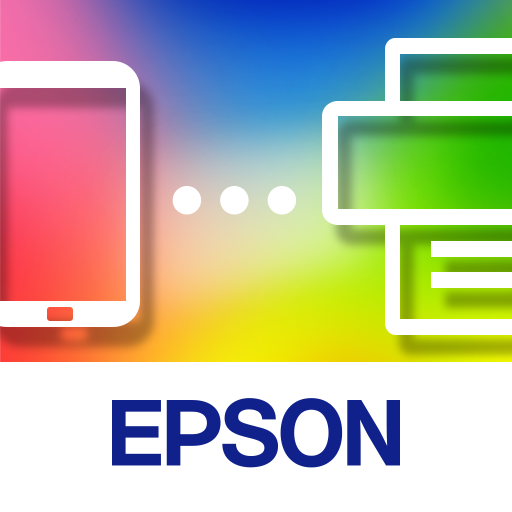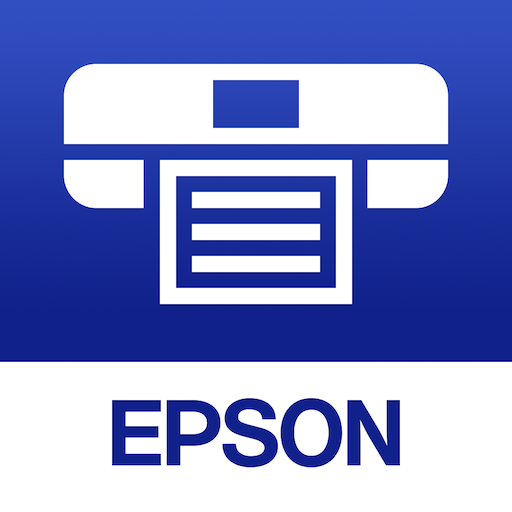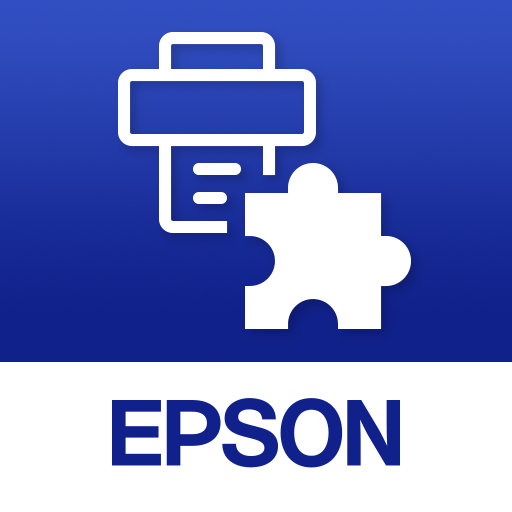
Epson Print Enabler
Tools | Seiko Epson Corporation
在電腦上使用BlueStacks –受到5億以上的遊戲玩家所信任的Android遊戲平台。
Play Epson Print Enabler on PC
Epson Print Enabler lets you print from tablets and phones with Android version 8 or later. This Epson software enhances the built-in Android Printing system allowing you to print to a wide range of Epson inkjet and laser printers over Wi-Fi (see link for compatible printer list below). Once downloaded, you can easily print photos, emails, web pages and documents from the built-in menu of Apps that support Android Printing.
Key Features
• Print directly from compatible smartphones and tablets to Epson inkjet and laser printers.
• Manage print jobs from your smartphone or tablet.
• Select print options including colour, number of copies, paper size, print quality, layout and 2-sided printing.
• Print directly from Gallery, Photos, Chrome, Gmail, Drive (Google Drive), Quickoffice and other applications that support a printing function.
For details of supported printers, please refer to the following FAQ web site.
https://epson.com/Support/s/SPT_ENABLER-NS
Applications Supported
• Gallery
• Photos
• Chrome
• Gmail
• Drive (Google Drive)
• Quickoffice
• Other applications that support a printing function.
Visit the following website to check the license agreement regarding the use of this application.
https://support.epson.net/terms/ijp/swinfo.php?id=7080
We welcome your feedback. Unfortunately, we cannot reply to your e-mail.
Key Features
• Print directly from compatible smartphones and tablets to Epson inkjet and laser printers.
• Manage print jobs from your smartphone or tablet.
• Select print options including colour, number of copies, paper size, print quality, layout and 2-sided printing.
• Print directly from Gallery, Photos, Chrome, Gmail, Drive (Google Drive), Quickoffice and other applications that support a printing function.
For details of supported printers, please refer to the following FAQ web site.
https://epson.com/Support/s/SPT_ENABLER-NS
Applications Supported
• Gallery
• Photos
• Chrome
• Gmail
• Drive (Google Drive)
• Quickoffice
• Other applications that support a printing function.
Visit the following website to check the license agreement regarding the use of this application.
https://support.epson.net/terms/ijp/swinfo.php?id=7080
We welcome your feedback. Unfortunately, we cannot reply to your e-mail.
在電腦上遊玩Epson Print Enabler . 輕易上手.
-
在您的電腦上下載並安裝BlueStacks
-
完成Google登入後即可訪問Play商店,或等你需要訪問Play商店十再登入
-
在右上角的搜索欄中尋找 Epson Print Enabler
-
點擊以從搜索結果中安裝 Epson Print Enabler
-
完成Google登入(如果您跳過了步驟2),以安裝 Epson Print Enabler
-
在首頁畫面中點擊 Epson Print Enabler 圖標來啟動遊戲