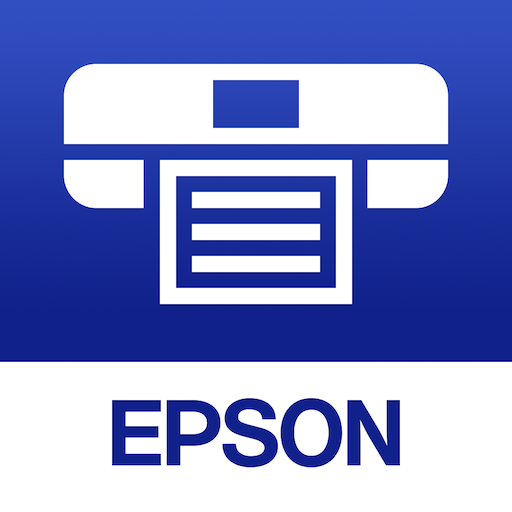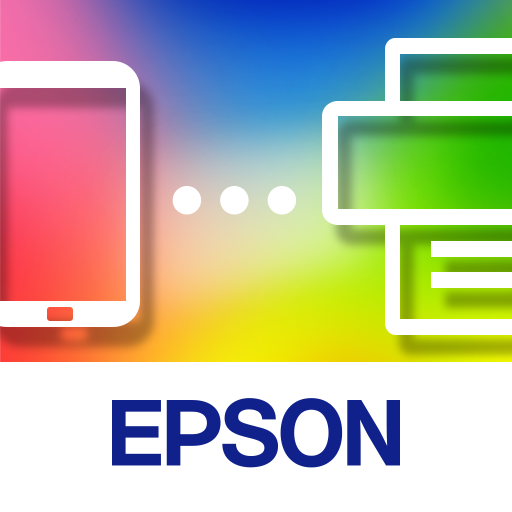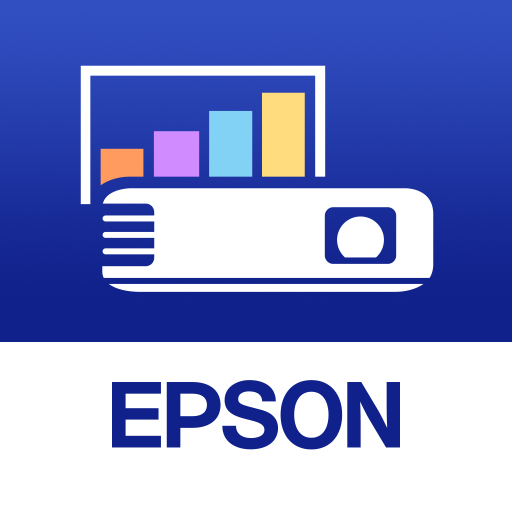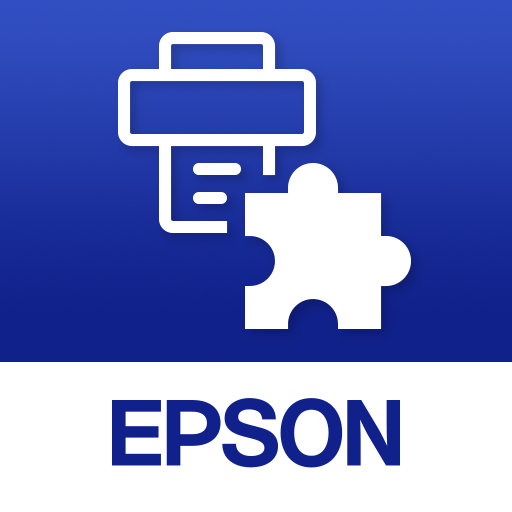
Epson Print Enabler
Chơi trên PC với BlueStacks - Nền tảng chơi game Android, được hơn 500 triệu game thủ tin tưởng.
Trang đã được sửa đổi vào: 2 thg 12, 2024
Play Epson Print Enabler on PC
Key Features
• Print directly from compatible smartphones and tablets to Epson inkjet and laser printers.
• Manage print jobs from your smartphone or tablet.
• Select print options including colour, number of copies, paper size, print quality, layout and 2-sided printing.
• Print directly from Gallery, Photos, Chrome, Gmail, Drive (Google Drive), Quickoffice and other applications that support a printing function.
For details of supported printers, please refer to the following FAQ web site.
https://epson.com/Support/s/SPT_ENABLER-NS
Applications Supported
• Gallery
• Photos
• Chrome
• Gmail
• Drive (Google Drive)
• Quickoffice
• Other applications that support a printing function.
Visit the following website to check the license agreement regarding the use of this application.
https://support.epson.net/terms/ijp/swinfo.php?id=7080
We welcome your feedback. Unfortunately, we cannot reply to your e-mail.
Chơi Epson Print Enabler trên PC. Rất dễ để bắt đầu
-
Tải và cài đặt BlueStacks trên máy của bạn
-
Hoàn tất đăng nhập vào Google để đến PlayStore, hoặc thực hiện sau
-
Tìm Epson Print Enabler trên thanh tìm kiếm ở góc phải màn hình
-
Nhấn vào để cài đặt Epson Print Enabler trong danh sách kết quả tìm kiếm
-
Hoàn tất đăng nhập Google (nếu bạn chưa làm bước 2) để cài đặt Epson Print Enabler
-
Nhấn vào icon Epson Print Enabler tại màn hình chính để bắt đầu chơi