
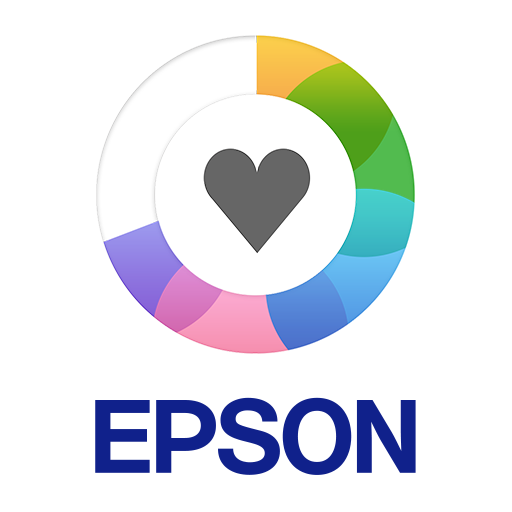
Epson PULSENSE View
健康与健身 | Seiko Epson Corporation
在電腦上使用BlueStacks –受到5億以上的遊戲玩家所信任的Android遊戲平台。
Play Epson PULSENSE View on PC
Please see this list for our supported Android devices. http://www.epson.com/cgi-bin/Store/jsp/Landing/pulsense-compatible-devices.do?BV_UseBVCookie=yes
If your device is not on this list, we do not currently support it.
[Overview of the application]
PULSENSE measures heartbeat and activity 24 hours a day, tracking your exercise across five heart rate zones, as well as steps, distance, calories, sleep quality, and mind.
"Epson PULSENSE View" is an application for Android that allows you to view the data recorded by your PULSENSE device, making it easy to keep an eye on your daily, weekly or monthly statistics. Data will be synchronised wirelessly via Bluetooth® Smart with your Android device, providing you with real time data on the go. In addition you can use the app to set your targets and manage your device settings including your wake-up alarm.
[Features]
Simply swipe the dials to navigate through the activities at ease.
Swipe the tab in the middle at the top of the screen to the bottom in order to display the real-time meter. You can use this function to monitor your heart rate during a workout for effective heart rate zone training. Press the 'START' button to start the recording and finish the recording by pressing 'STOP' at the end of your training.
PULSENSE calculates calories burned based upon body motion and heart rate data, which is related very closely to calories burned, enabling more detailed calorie calculation. You can also input your calories manually by pressing the button.
[Battery consumption and location data]
PULSENSE View relies on mobile device and Wi-Fi station data when determining your position, which is less accurate than GPS data. This application does not use a GPS data to preserve your Android device battery.
[Supported devices]
PS-100, PS-500 (Firmware must be ver.1.10 or later)
We welcome your feedback. Unfortunately, we cannot reply to your e-mail.
If your device is not on this list, we do not currently support it.
[Overview of the application]
PULSENSE measures heartbeat and activity 24 hours a day, tracking your exercise across five heart rate zones, as well as steps, distance, calories, sleep quality, and mind.
"Epson PULSENSE View" is an application for Android that allows you to view the data recorded by your PULSENSE device, making it easy to keep an eye on your daily, weekly or monthly statistics. Data will be synchronised wirelessly via Bluetooth® Smart with your Android device, providing you with real time data on the go. In addition you can use the app to set your targets and manage your device settings including your wake-up alarm.
[Features]
Simply swipe the dials to navigate through the activities at ease.
Swipe the tab in the middle at the top of the screen to the bottom in order to display the real-time meter. You can use this function to monitor your heart rate during a workout for effective heart rate zone training. Press the 'START' button to start the recording and finish the recording by pressing 'STOP' at the end of your training.
PULSENSE calculates calories burned based upon body motion and heart rate data, which is related very closely to calories burned, enabling more detailed calorie calculation. You can also input your calories manually by pressing the button.
[Battery consumption and location data]
PULSENSE View relies on mobile device and Wi-Fi station data when determining your position, which is less accurate than GPS data. This application does not use a GPS data to preserve your Android device battery.
[Supported devices]
PS-100, PS-500 (Firmware must be ver.1.10 or later)
We welcome your feedback. Unfortunately, we cannot reply to your e-mail.
在電腦上遊玩Epson PULSENSE View . 輕易上手.
-
在您的電腦上下載並安裝BlueStacks
-
完成Google登入後即可訪問Play商店,或等你需要訪問Play商店十再登入
-
在右上角的搜索欄中尋找 Epson PULSENSE View
-
點擊以從搜索結果中安裝 Epson PULSENSE View
-
完成Google登入(如果您跳過了步驟2),以安裝 Epson PULSENSE View
-
在首頁畫面中點擊 Epson PULSENSE View 圖標來啟動遊戲



