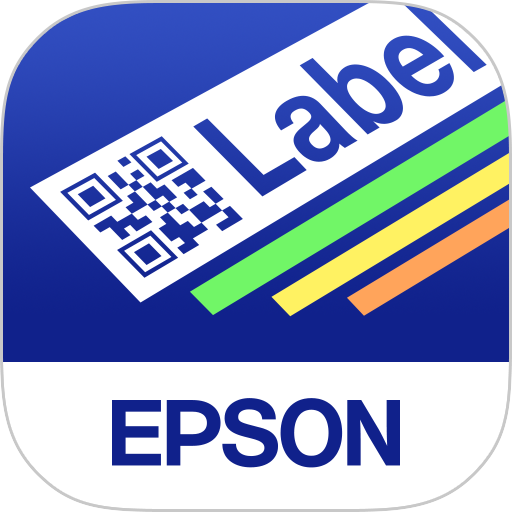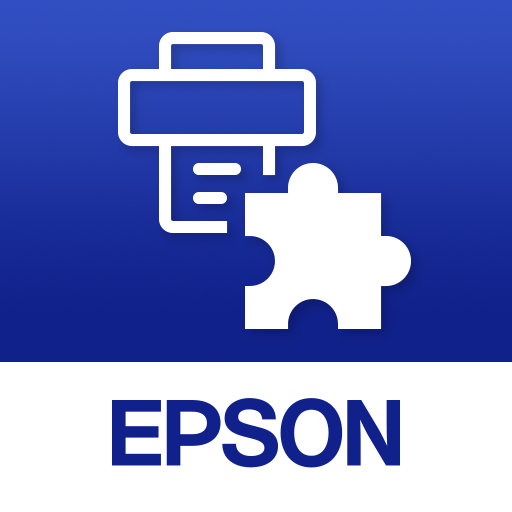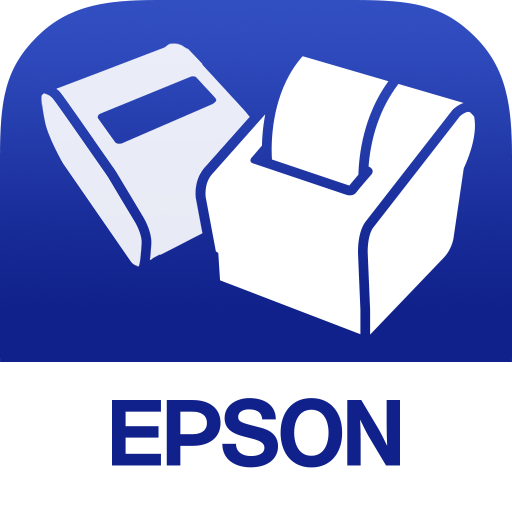
Epson TM Utility
비즈니스 | Seiko Epson Corporation
5억명 이상의 게이머가 신뢰하는 안드로이드 게임 플랫폼 BlueStacks으로 PC에서 플레이하세요.
Play Epson TM Utility on PC
This app enables you to setup wireless connection, configure printer settings and print sample receipts from your Android phone or tablet to a Epson receipt printer.
Features
-Print sample receipt
-Print customized receipt
-Observe printer status
-Configure printer settings
-Quick pairing by NFC/QR code
-Easy print by NFC/QR code
-Setup wizard (Wireless LAN / Bluetooth)
-Firmware update
Supported Printers
-TM-H6000V
-TM-m10
-TM-m30
-TM-P20
-TM-P60
-TM-P60II
-TM-P80
-TM-T20II
-TM-T20II-m
-TM-T20III
-TM-T70II
-TM-T82III
-TM-T88V
-TM-T88VI
-TM-T88VI-iHUB
-TM-U220 Wi-Fi
Supported Customer Displays
-DM-D30
Interface
-Wireless LAN
-Bluetooth
Revision History
Ver.3.13.0
- Improved firmware update function.
- Support Android 10.
Ver.3.12.0
- Support OT-WL06. (TM-H6000V, TM-T20III, TM-T82III, TM-T88VI, TM-T88VI-iHUB)
Ver.3.11.0
- Added the support printer. (TM-T20III, TM-T82III)
Ver.3.10.0
- Support the setting of 'Desktop Mode' for TM-P20.
Ver.3.9.1
- Support Android 9.0.
Ver.3.9.0
- Add 'Barcode Scanner Test' in the [Check Printer Operations] menu.
Ver.3.8.0
- Add 'Open Drawer' and 'Display of Customer Display' in [Check Printer Operations] Menu.
- Change the design of NFC mark.
Ver.3.7.0
- Added the support printer. (TM-H6000V)
Ver.3.6.0
- Support Android 8.
Ver.3.5.0
- Added the Privacy Policy link.
Ver.3.4.0
- Added the support printer. (TM-T88VI-iHUB)
- Support Android 7.0.
Ver.3.3.0
- Support Korean.
Ver.3.2.0
- Added the support language.
- Added the firmware update function.
- Support the setting of 'Pre-feed before next print' for TM-m10 and TM-m30.
Ver.3.1.1
- Support Android 6.0.
Ver.3.1.0
- No changes in function. Added the support printer in Japan.
Ver.3.0.0
- Added the support printer. (TM-m10 Wi-Fi/Bluetooth, TM-m30)
- Added the support customer display. (DM-D30)
- Added the support language.
Ver.2.6.0
- Added the support printer. (TM-m10 Ethernet).
Ver.2.5.0
- Support settings of Automatic Reduction of Paper.
Ver.2.4.0
- Support Android 5.1.
- Fully supported TM-U220 Wi-Fi (including Printer Settings).
Ver.2.3.0
- Support Android 5.0.
- Added the support printer. (TM-U220 Wi-Fi , except for Printer Setting)
- Add 'Compress the image' option in Custom Receipt.
- Fix the problem that cannot download to the tablet device without back camera (e.g., Nexus 7(2012), Acer B1-710).
Ver.2.2.0
- Added the support printer. (TM-T20II-m)
Ver.2.1.0
- Added the function to guide the connection with wireless LAN and Bluetooth by easy wizard.
- Added the function to select printer and print by NFC/QR code.
- Added the support printer. (TM-P20)
Ver.2.0.0
- Added the function to configure printer settings.
Features
-Print sample receipt
-Print customized receipt
-Observe printer status
-Configure printer settings
-Quick pairing by NFC/QR code
-Easy print by NFC/QR code
-Setup wizard (Wireless LAN / Bluetooth)
-Firmware update
Supported Printers
-TM-H6000V
-TM-m10
-TM-m30
-TM-P20
-TM-P60
-TM-P60II
-TM-P80
-TM-T20II
-TM-T20II-m
-TM-T20III
-TM-T70II
-TM-T82III
-TM-T88V
-TM-T88VI
-TM-T88VI-iHUB
-TM-U220 Wi-Fi
Supported Customer Displays
-DM-D30
Interface
-Wireless LAN
-Bluetooth
Revision History
Ver.3.13.0
- Improved firmware update function.
- Support Android 10.
Ver.3.12.0
- Support OT-WL06. (TM-H6000V, TM-T20III, TM-T82III, TM-T88VI, TM-T88VI-iHUB)
Ver.3.11.0
- Added the support printer. (TM-T20III, TM-T82III)
Ver.3.10.0
- Support the setting of 'Desktop Mode' for TM-P20.
Ver.3.9.1
- Support Android 9.0.
Ver.3.9.0
- Add 'Barcode Scanner Test' in the [Check Printer Operations] menu.
Ver.3.8.0
- Add 'Open Drawer' and 'Display of Customer Display' in [Check Printer Operations] Menu.
- Change the design of NFC mark.
Ver.3.7.0
- Added the support printer. (TM-H6000V)
Ver.3.6.0
- Support Android 8.
Ver.3.5.0
- Added the Privacy Policy link.
Ver.3.4.0
- Added the support printer. (TM-T88VI-iHUB)
- Support Android 7.0.
Ver.3.3.0
- Support Korean.
Ver.3.2.0
- Added the support language.
- Added the firmware update function.
- Support the setting of 'Pre-feed before next print' for TM-m10 and TM-m30.
Ver.3.1.1
- Support Android 6.0.
Ver.3.1.0
- No changes in function. Added the support printer in Japan.
Ver.3.0.0
- Added the support printer. (TM-m10 Wi-Fi/Bluetooth, TM-m30)
- Added the support customer display. (DM-D30)
- Added the support language.
Ver.2.6.0
- Added the support printer. (TM-m10 Ethernet).
Ver.2.5.0
- Support settings of Automatic Reduction of Paper.
Ver.2.4.0
- Support Android 5.1.
- Fully supported TM-U220 Wi-Fi (including Printer Settings).
Ver.2.3.0
- Support Android 5.0.
- Added the support printer. (TM-U220 Wi-Fi , except for Printer Setting)
- Add 'Compress the image' option in Custom Receipt.
- Fix the problem that cannot download to the tablet device without back camera (e.g., Nexus 7(2012), Acer B1-710).
Ver.2.2.0
- Added the support printer. (TM-T20II-m)
Ver.2.1.0
- Added the function to guide the connection with wireless LAN and Bluetooth by easy wizard.
- Added the function to select printer and print by NFC/QR code.
- Added the support printer. (TM-P20)
Ver.2.0.0
- Added the function to configure printer settings.
PC에서 Epson TM Utility 플레이해보세요.
-
BlueStacks 다운로드하고 설치
-
Google Play 스토어에 로그인 하기(나중에 진행가능)
-
오른쪽 상단 코너에 Epson TM Utility 검색
-
검색 결과 중 Epson TM Utility 선택하여 설치
-
구글 로그인 진행(만약 2단계를 지나갔을 경우) 후 Epson TM Utility 설치
-
메인 홈화면에서 Epson TM Utility 선택하여 실행