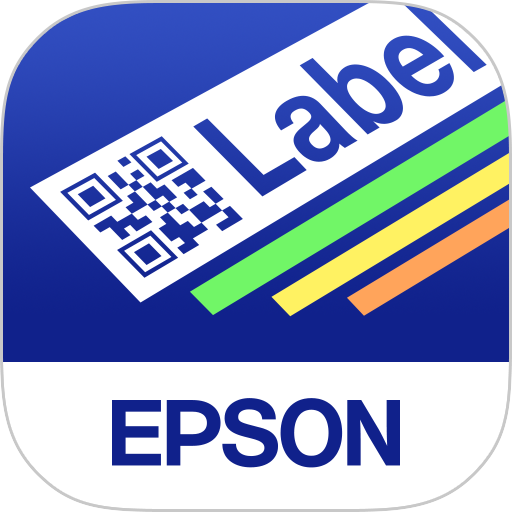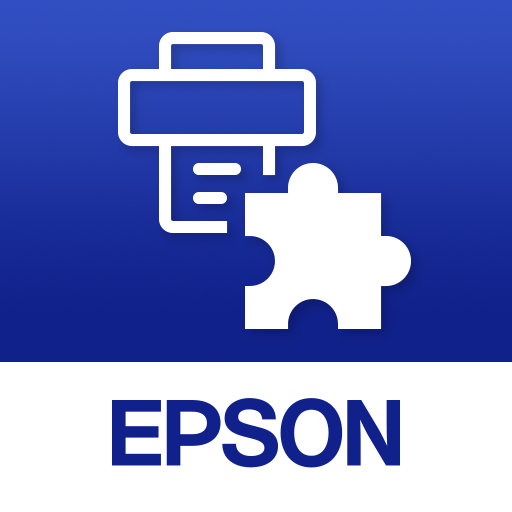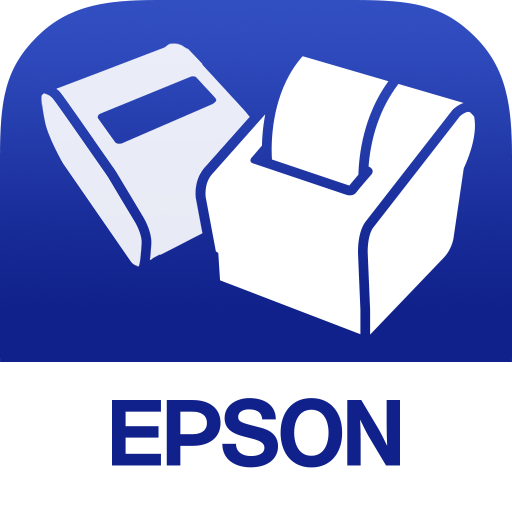
Epson TM Utility
公司 | Seiko Epson Corporation
在電腦上使用BlueStacks –受到5億以上的遊戲玩家所信任的Android遊戲平台。
Play Epson TM Utility on PC
This app enables you to setup wireless connection, configure printer settings and print sample receipts from your Android phone or tablet to a Epson receipt printer.
Features
-Print sample receipt
-Print customized receipt
-Observe printer status
-Configure printer settings
-Quick pairing by NFC/QR code
-Easy print by NFC/QR code
-Setup wizard (Wireless LAN / Bluetooth)
-Firmware update
Supported Printers
-TM-H6000V
-TM-m10
-TM-m30
-TM-P20
-TM-P60
-TM-P60II
-TM-P80
-TM-T20II
-TM-T20II-m
-TM-T20III
-TM-T70II
-TM-T82III
-TM-T88V
-TM-T88VI
-TM-T88VI-iHUB
-TM-U220 Wi-Fi
Supported Customer Displays
-DM-D30
Interface
-Wireless LAN
-Bluetooth
Revision History
Ver.3.13.0
- Improved firmware update function.
- Support Android 10.
Ver.3.12.0
- Support OT-WL06. (TM-H6000V, TM-T20III, TM-T82III, TM-T88VI, TM-T88VI-iHUB)
Ver.3.11.0
- Added the support printer. (TM-T20III, TM-T82III)
Ver.3.10.0
- Support the setting of 'Desktop Mode' for TM-P20.
Ver.3.9.1
- Support Android 9.0.
Ver.3.9.0
- Add 'Barcode Scanner Test' in the [Check Printer Operations] menu.
Ver.3.8.0
- Add 'Open Drawer' and 'Display of Customer Display' in [Check Printer Operations] Menu.
- Change the design of NFC mark.
Ver.3.7.0
- Added the support printer. (TM-H6000V)
Ver.3.6.0
- Support Android 8.
Ver.3.5.0
- Added the Privacy Policy link.
Ver.3.4.0
- Added the support printer. (TM-T88VI-iHUB)
- Support Android 7.0.
Ver.3.3.0
- Support Korean.
Ver.3.2.0
- Added the support language.
- Added the firmware update function.
- Support the setting of 'Pre-feed before next print' for TM-m10 and TM-m30.
Ver.3.1.1
- Support Android 6.0.
Ver.3.1.0
- No changes in function. Added the support printer in Japan.
Ver.3.0.0
- Added the support printer. (TM-m10 Wi-Fi/Bluetooth, TM-m30)
- Added the support customer display. (DM-D30)
- Added the support language.
Ver.2.6.0
- Added the support printer. (TM-m10 Ethernet).
Ver.2.5.0
- Support settings of Automatic Reduction of Paper.
Ver.2.4.0
- Support Android 5.1.
- Fully supported TM-U220 Wi-Fi (including Printer Settings).
Ver.2.3.0
- Support Android 5.0.
- Added the support printer. (TM-U220 Wi-Fi , except for Printer Setting)
- Add 'Compress the image' option in Custom Receipt.
- Fix the problem that cannot download to the tablet device without back camera (e.g., Nexus 7(2012), Acer B1-710).
Ver.2.2.0
- Added the support printer. (TM-T20II-m)
Ver.2.1.0
- Added the function to guide the connection with wireless LAN and Bluetooth by easy wizard.
- Added the function to select printer and print by NFC/QR code.
- Added the support printer. (TM-P20)
Ver.2.0.0
- Added the function to configure printer settings.
Features
-Print sample receipt
-Print customized receipt
-Observe printer status
-Configure printer settings
-Quick pairing by NFC/QR code
-Easy print by NFC/QR code
-Setup wizard (Wireless LAN / Bluetooth)
-Firmware update
Supported Printers
-TM-H6000V
-TM-m10
-TM-m30
-TM-P20
-TM-P60
-TM-P60II
-TM-P80
-TM-T20II
-TM-T20II-m
-TM-T20III
-TM-T70II
-TM-T82III
-TM-T88V
-TM-T88VI
-TM-T88VI-iHUB
-TM-U220 Wi-Fi
Supported Customer Displays
-DM-D30
Interface
-Wireless LAN
-Bluetooth
Revision History
Ver.3.13.0
- Improved firmware update function.
- Support Android 10.
Ver.3.12.0
- Support OT-WL06. (TM-H6000V, TM-T20III, TM-T82III, TM-T88VI, TM-T88VI-iHUB)
Ver.3.11.0
- Added the support printer. (TM-T20III, TM-T82III)
Ver.3.10.0
- Support the setting of 'Desktop Mode' for TM-P20.
Ver.3.9.1
- Support Android 9.0.
Ver.3.9.0
- Add 'Barcode Scanner Test' in the [Check Printer Operations] menu.
Ver.3.8.0
- Add 'Open Drawer' and 'Display of Customer Display' in [Check Printer Operations] Menu.
- Change the design of NFC mark.
Ver.3.7.0
- Added the support printer. (TM-H6000V)
Ver.3.6.0
- Support Android 8.
Ver.3.5.0
- Added the Privacy Policy link.
Ver.3.4.0
- Added the support printer. (TM-T88VI-iHUB)
- Support Android 7.0.
Ver.3.3.0
- Support Korean.
Ver.3.2.0
- Added the support language.
- Added the firmware update function.
- Support the setting of 'Pre-feed before next print' for TM-m10 and TM-m30.
Ver.3.1.1
- Support Android 6.0.
Ver.3.1.0
- No changes in function. Added the support printer in Japan.
Ver.3.0.0
- Added the support printer. (TM-m10 Wi-Fi/Bluetooth, TM-m30)
- Added the support customer display. (DM-D30)
- Added the support language.
Ver.2.6.0
- Added the support printer. (TM-m10 Ethernet).
Ver.2.5.0
- Support settings of Automatic Reduction of Paper.
Ver.2.4.0
- Support Android 5.1.
- Fully supported TM-U220 Wi-Fi (including Printer Settings).
Ver.2.3.0
- Support Android 5.0.
- Added the support printer. (TM-U220 Wi-Fi , except for Printer Setting)
- Add 'Compress the image' option in Custom Receipt.
- Fix the problem that cannot download to the tablet device without back camera (e.g., Nexus 7(2012), Acer B1-710).
Ver.2.2.0
- Added the support printer. (TM-T20II-m)
Ver.2.1.0
- Added the function to guide the connection with wireless LAN and Bluetooth by easy wizard.
- Added the function to select printer and print by NFC/QR code.
- Added the support printer. (TM-P20)
Ver.2.0.0
- Added the function to configure printer settings.
在電腦上遊玩Epson TM Utility . 輕易上手.
-
在您的電腦上下載並安裝BlueStacks
-
完成Google登入後即可訪問Play商店,或等你需要訪問Play商店十再登入
-
在右上角的搜索欄中尋找 Epson TM Utility
-
點擊以從搜索結果中安裝 Epson TM Utility
-
完成Google登入(如果您跳過了步驟2),以安裝 Epson TM Utility
-
在首頁畫面中點擊 Epson TM Utility 圖標來啟動遊戲