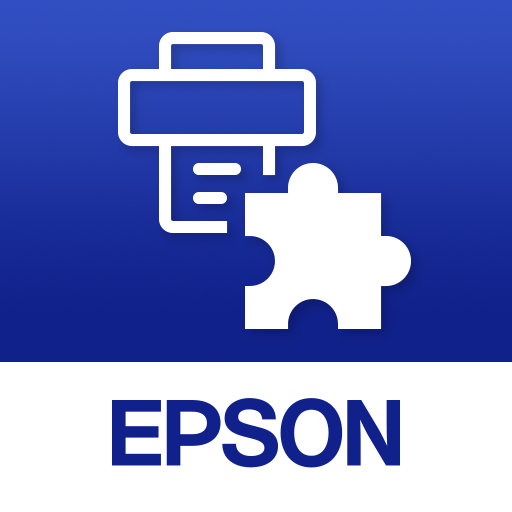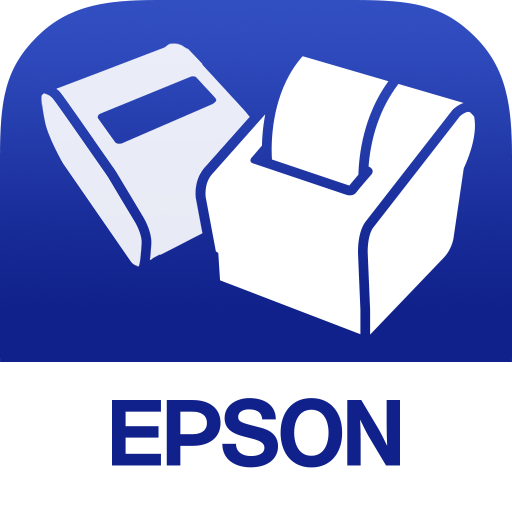
Epson TM Utility
Chơi trên PC với BlueStacks - Nền tảng chơi game Android, được hơn 500 triệu game thủ tin tưởng.
Trang đã được sửa đổi vào: 18 tháng 12, 2019
Play Epson TM Utility on PC
Features
-Print sample receipt
-Print customized receipt
-Observe printer status
-Configure printer settings
-Quick pairing by NFC/QR code
-Easy print by NFC/QR code
-Setup wizard (Wireless LAN / Bluetooth)
-Firmware update
Supported Printers
-TM-H6000V
-TM-m10
-TM-m30
-TM-P20
-TM-P60
-TM-P60II
-TM-P80
-TM-T20II
-TM-T20II-m
-TM-T20III
-TM-T70II
-TM-T82III
-TM-T88V
-TM-T88VI
-TM-T88VI-iHUB
-TM-U220 Wi-Fi
Supported Customer Displays
-DM-D30
Interface
-Wireless LAN
-Bluetooth
Revision History
Ver.3.13.0
- Improved firmware update function.
- Support Android 10.
Ver.3.12.0
- Support OT-WL06. (TM-H6000V, TM-T20III, TM-T82III, TM-T88VI, TM-T88VI-iHUB)
Ver.3.11.0
- Added the support printer. (TM-T20III, TM-T82III)
Ver.3.10.0
- Support the setting of 'Desktop Mode' for TM-P20.
Ver.3.9.1
- Support Android 9.0.
Ver.3.9.0
- Add 'Barcode Scanner Test' in the [Check Printer Operations] menu.
Ver.3.8.0
- Add 'Open Drawer' and 'Display of Customer Display' in [Check Printer Operations] Menu.
- Change the design of NFC mark.
Ver.3.7.0
- Added the support printer. (TM-H6000V)
Ver.3.6.0
- Support Android 8.
Ver.3.5.0
- Added the Privacy Policy link.
Ver.3.4.0
- Added the support printer. (TM-T88VI-iHUB)
- Support Android 7.0.
Ver.3.3.0
- Support Korean.
Ver.3.2.0
- Added the support language.
- Added the firmware update function.
- Support the setting of 'Pre-feed before next print' for TM-m10 and TM-m30.
Ver.3.1.1
- Support Android 6.0.
Ver.3.1.0
- No changes in function. Added the support printer in Japan.
Ver.3.0.0
- Added the support printer. (TM-m10 Wi-Fi/Bluetooth, TM-m30)
- Added the support customer display. (DM-D30)
- Added the support language.
Ver.2.6.0
- Added the support printer. (TM-m10 Ethernet).
Ver.2.5.0
- Support settings of Automatic Reduction of Paper.
Ver.2.4.0
- Support Android 5.1.
- Fully supported TM-U220 Wi-Fi (including Printer Settings).
Ver.2.3.0
- Support Android 5.0.
- Added the support printer. (TM-U220 Wi-Fi , except for Printer Setting)
- Add 'Compress the image' option in Custom Receipt.
- Fix the problem that cannot download to the tablet device without back camera (e.g., Nexus 7(2012), Acer B1-710).
Ver.2.2.0
- Added the support printer. (TM-T20II-m)
Ver.2.1.0
- Added the function to guide the connection with wireless LAN and Bluetooth by easy wizard.
- Added the function to select printer and print by NFC/QR code.
- Added the support printer. (TM-P20)
Ver.2.0.0
- Added the function to configure printer settings.
Chơi Epson TM Utility trên PC. Rất dễ để bắt đầu
-
Tải và cài đặt BlueStacks trên máy của bạn
-
Hoàn tất đăng nhập vào Google để đến PlayStore, hoặc thực hiện sau
-
Tìm Epson TM Utility trên thanh tìm kiếm ở góc phải màn hình
-
Nhấn vào để cài đặt Epson TM Utility trong danh sách kết quả tìm kiếm
-
Hoàn tất đăng nhập Google (nếu bạn chưa làm bước 2) để cài đặt Epson TM Utility
-
Nhấn vào icon Epson TM Utility tại màn hình chính để bắt đầu chơi