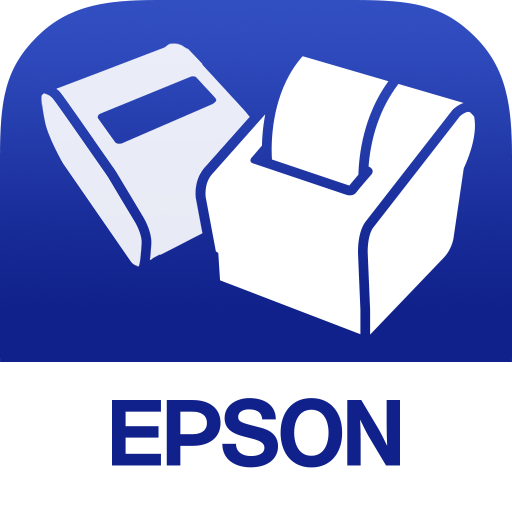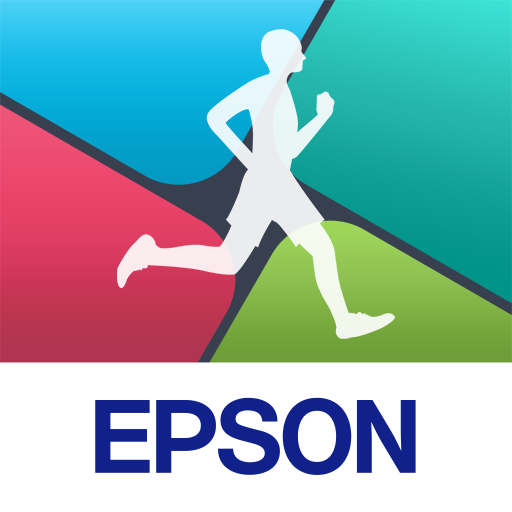
Epson View
Sports | Seiko Epson Corporation
在電腦上使用BlueStacks –受到5億以上的遊戲玩家所信任的Android遊戲平台。
Play Epson View on PC
Important Notice
When using this application with Android 6.0, please make sure you are using Android 6.0.1 or later. The Bluetooth pairing with the watch may not work correctly with 6.0.0.
Description
This application allows you to review your activity data by pairing with an Epson GPS watch (GPS Sports Monitor, hereafter referred to as watch).
This application allows you to review the data recorded by your watch immediately after you have finished a tournament or training.
If you want a more detailed view of your data, your data can be analyzed using a Web application (https://view.epson.com/).
The main functions of Epson View
Upload data from the watch:
- Activity data can be uploaded from the watch to your Android device using Bluetooth.
- This uploaded data can then be uploaded to the cloud using the Android device.
View and analyze data:
- You can use cards to organize your activity data by sport.
- Your activity data can be viewed on a map or in a graph. The graphs allow you to compare two sets of data.
- On the trend screen, you can add your body weight and body fat data and then verify your progress.
- You can set weekly or monthly running goals and view your level of progress towards these goals.
Account management:
- For those using Epson View, please create an exclusive account (Epson Global ID).
* For those who have already created a NeoRun account, you can use this account as it is.
Pairing:
- A watch must be paired when it is connected to the application for the first time.
Warning for when you upload data
- Please keep in mind that it may take a while to upload any activity data containing location information recorded over an extended period of time
* It takes approximately 3 to 10 minutes to upload the activity data from an hour long run
The emails received from "Email the Developers" are very useful for helping us to improve our service. As a general rule, we do not respond to individual emails. We thank you for your understanding.
When using this application with Android 6.0, please make sure you are using Android 6.0.1 or later. The Bluetooth pairing with the watch may not work correctly with 6.0.0.
Description
This application allows you to review your activity data by pairing with an Epson GPS watch (GPS Sports Monitor, hereafter referred to as watch).
This application allows you to review the data recorded by your watch immediately after you have finished a tournament or training.
If you want a more detailed view of your data, your data can be analyzed using a Web application (https://view.epson.com/).
The main functions of Epson View
Upload data from the watch:
- Activity data can be uploaded from the watch to your Android device using Bluetooth.
- This uploaded data can then be uploaded to the cloud using the Android device.
View and analyze data:
- You can use cards to organize your activity data by sport.
- Your activity data can be viewed on a map or in a graph. The graphs allow you to compare two sets of data.
- On the trend screen, you can add your body weight and body fat data and then verify your progress.
- You can set weekly or monthly running goals and view your level of progress towards these goals.
Account management:
- For those using Epson View, please create an exclusive account (Epson Global ID).
* For those who have already created a NeoRun account, you can use this account as it is.
Pairing:
- A watch must be paired when it is connected to the application for the first time.
Warning for when you upload data
- Please keep in mind that it may take a while to upload any activity data containing location information recorded over an extended period of time
* It takes approximately 3 to 10 minutes to upload the activity data from an hour long run
The emails received from "Email the Developers" are very useful for helping us to improve our service. As a general rule, we do not respond to individual emails. We thank you for your understanding.
在電腦上遊玩Epson View . 輕易上手.
-
在您的電腦上下載並安裝BlueStacks
-
完成Google登入後即可訪問Play商店,或等你需要訪問Play商店十再登入
-
在右上角的搜索欄中尋找 Epson View
-
點擊以從搜索結果中安裝 Epson View
-
完成Google登入(如果您跳過了步驟2),以安裝 Epson View
-
在首頁畫面中點擊 Epson View 圖標來啟動遊戲