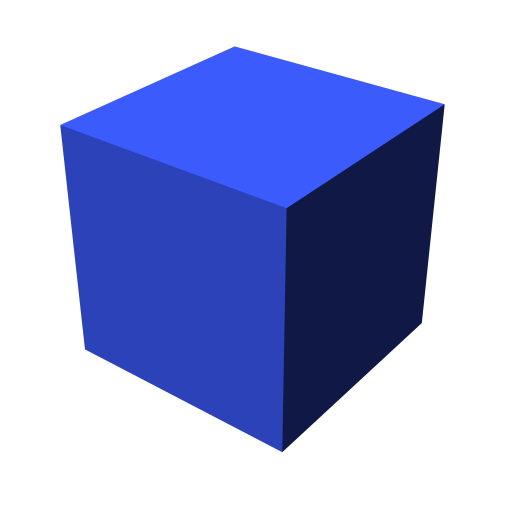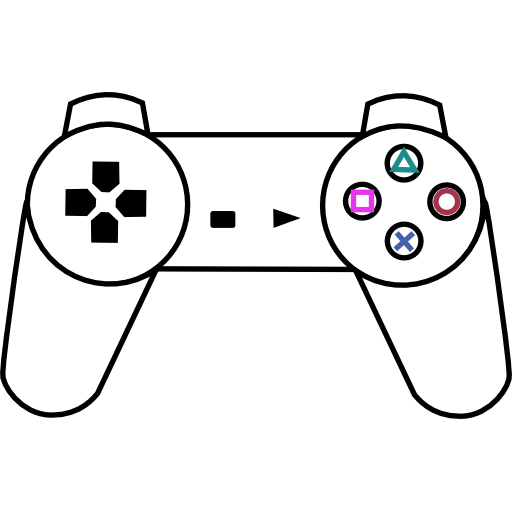
ePSXe for Android
Spiele auf dem PC mit BlueStacks - der Android-Gaming-Plattform, der über 500 Millionen Spieler vertrauen.
Seite geändert am: 27.09.2023
Play ePSXe for Android on PC
ePSXe for Android is an arcade game developed by epsxe software s.I. BlueStacks app player is the best platform to play this Android game on your PC or Mac for an immersive gaming experience.
Download ePSXe for Android on PC and have a PlayStation emulator right on your Android devices. Run Playstations games using your Android virtual control pad to coordinate the movements. Are you ready to play? Download ePSXe for Android on PC now.
With the ePSXe for Android, you get full control over PlayStation games using this mobile emulator. The touchscreen pad has been customized and designed to fit all screen sizes of any mobile device. So even if your screen is small, ePSXe for Android has got that part sorted out. You get a chance to set the gamepad to suit you as you immerse yourself in your games. This emulator is good for role-playing games as character movements are coordinated without reaching out for a physical controller.
This emulator is compatible with memory cards and also provides backup for cheat codes used in a particular game. The virtual touchpad has the basic controls a physical game would have. It is Bluetooth and USB compatible. Enjoy having 1- 4 players play games with you. To get the full experience of a virtual emulator? Download ePSXe for Android and get started.
Spiele ePSXe for Android auf dem PC. Der Einstieg ist einfach.
-
Lade BlueStacks herunter und installiere es auf deinem PC
-
Schließe die Google-Anmeldung ab, um auf den Play Store zuzugreifen, oder mache es später
-
Suche in der Suchleiste oben rechts nach ePSXe for Android
-
Klicke hier, um ePSXe for Android aus den Suchergebnissen zu installieren
-
Schließe die Google-Anmeldung ab (wenn du Schritt 2 übersprungen hast), um ePSXe for Android zu installieren.
-
Klicke auf dem Startbildschirm auf das ePSXe for Android Symbol, um mit dem Spielen zu beginnen