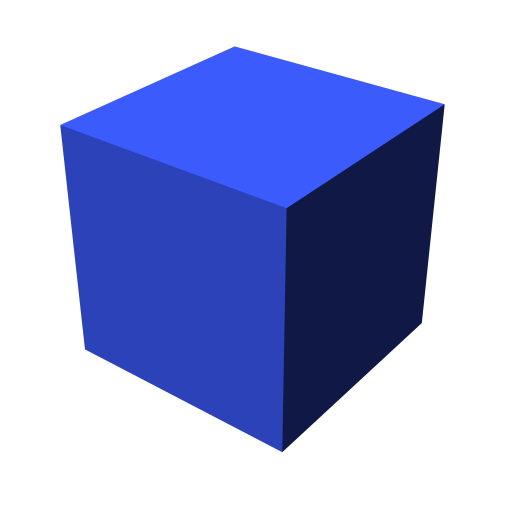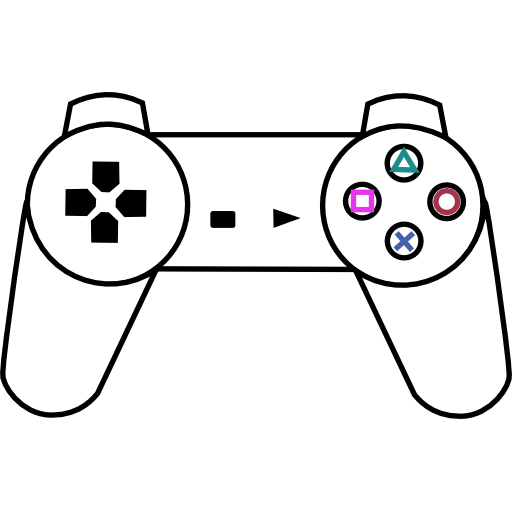
ePSXe for Android
在電腦上使用BlueStacks –受到5億以上的遊戲玩家所信任的Android遊戲平台。
Play ePSXe for Android on PC
ePSXe for Android is an arcade game developed by epsxe software s.I. BlueStacks app player is the best platform to play this Android game on your PC or Mac for an immersive gaming experience.
Download ePSXe for Android on PC and have a PlayStation emulator right on your Android devices. Run Playstations games using your Android virtual control pad to coordinate the movements. Are you ready to play? Download ePSXe for Android on PC now.
With the ePSXe for Android, you get full control over PlayStation games using this mobile emulator. The touchscreen pad has been customized and designed to fit all screen sizes of any mobile device. So even if your screen is small, ePSXe for Android has got that part sorted out. You get a chance to set the gamepad to suit you as you immerse yourself in your games. This emulator is good for role-playing games as character movements are coordinated without reaching out for a physical controller.
This emulator is compatible with memory cards and also provides backup for cheat codes used in a particular game. The virtual touchpad has the basic controls a physical game would have. It is Bluetooth and USB compatible. Enjoy having 1- 4 players play games with you. To get the full experience of a virtual emulator? Download ePSXe for Android and get started.
在電腦上遊玩ePSXe for Android . 輕易上手.
-
在您的電腦上下載並安裝BlueStacks
-
完成Google登入後即可訪問Play商店,或等你需要訪問Play商店十再登入
-
在右上角的搜索欄中尋找 ePSXe for Android
-
點擊以從搜索結果中安裝 ePSXe for Android
-
完成Google登入(如果您跳過了步驟2),以安裝 ePSXe for Android
-
在首頁畫面中點擊 ePSXe for Android 圖標來啟動遊戲