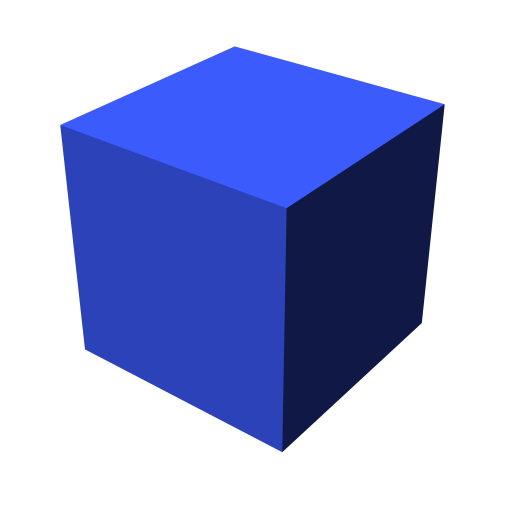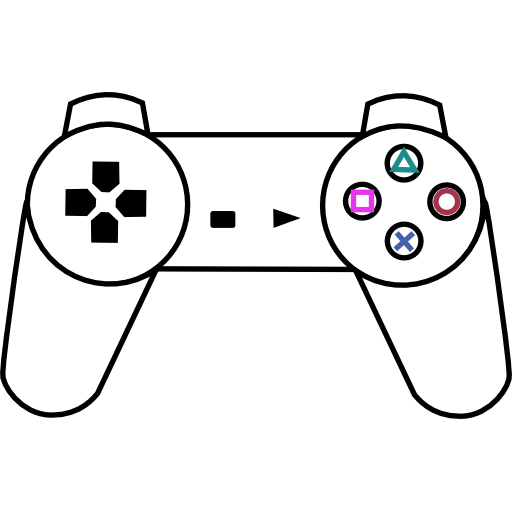
ePSXe for Android
Chơi trên PC với BlueStacks - Nền tảng chơi game Android, được hơn 500 triệu game thủ tin tưởng.
Trang đã được sửa đổi vào: 27 thg 9, 2023
Play ePSXe for Android on PC
ePSXe for Android is an arcade game developed by epsxe software s.I. BlueStacks app player is the best platform to play this Android game on your PC or Mac for an immersive gaming experience.
Download ePSXe for Android on PC and have a PlayStation emulator right on your Android devices. Run Playstations games using your Android virtual control pad to coordinate the movements. Are you ready to play? Download ePSXe for Android on PC now.
With the ePSXe for Android, you get full control over PlayStation games using this mobile emulator. The touchscreen pad has been customized and designed to fit all screen sizes of any mobile device. So even if your screen is small, ePSXe for Android has got that part sorted out. You get a chance to set the gamepad to suit you as you immerse yourself in your games. This emulator is good for role-playing games as character movements are coordinated without reaching out for a physical controller.
This emulator is compatible with memory cards and also provides backup for cheat codes used in a particular game. The virtual touchpad has the basic controls a physical game would have. It is Bluetooth and USB compatible. Enjoy having 1- 4 players play games with you. To get the full experience of a virtual emulator? Download ePSXe for Android and get started.
Chơi ePSXe for Android trên PC. Rất dễ để bắt đầu
-
Tải và cài đặt BlueStacks trên máy của bạn
-
Hoàn tất đăng nhập vào Google để đến PlayStore, hoặc thực hiện sau
-
Tìm ePSXe for Android trên thanh tìm kiếm ở góc phải màn hình
-
Nhấn vào để cài đặt ePSXe for Android trong danh sách kết quả tìm kiếm
-
Hoàn tất đăng nhập Google (nếu bạn chưa làm bước 2) để cài đặt ePSXe for Android
-
Nhấn vào icon ePSXe for Android tại màn hình chính để bắt đầu chơi