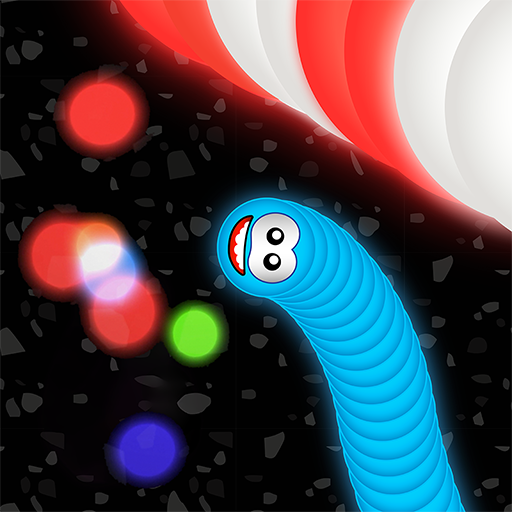Snag-app
Mainkan di PC dengan BlueStacks – platform Game-Game Android, dipercaya oleh lebih dari 500 juta gamer.
Halaman Dimodifikasi Aktif: 9 Maret 2020
Play Snag-app on PC
· Marking the location of inspection items on a plan, an aerial photo, a picture of your recently installed kitchen or the damage caused in a car accident. The applications are only limited by your imagination and its really easy to use (http://snag-app.com/video/).
· Mark up photos with arrows, clouds, boxes or text.
· Allocate responsibilities to those parties responsible for an item's resolution or simply allocate items according to role - i.e. Plumber, electrician, tenant, claimant, etc. (you can create new roles on the fly).
· Import participants directly from your address book or create them yourself in the app.
· Set up simple templates.
· Get signoff (Signatures) directly on your mobile device.
· Personalise the look and feel by inserting your company Logo
· Generate a professional PDF Punch list / Snag document in seconds.
· Distributed directly from your device immediately after having completed your inspection.
Ergonomically designed, beautiful to look at, intuitive and easy to operate this app generates professional punch lists/snag lists effortlessly without having to wrestle with photos and spreadsheets.
Used by, but not limited to:
o Architects
o Engineers
o The building industry
o Asset managers
o Building managers
o Car rental companies
o City councils
o Crime scene investigators
o Estate managers
o Health inspectors
o Homeowners
o Insurance assessors
o Insurance claimants
o Interior designers
o Kitchen and built-in cupboard contractors
o Landlords
o Property developers
o Real estate agents
o Rental agents
o Safety inspectors
o Surveyors (aerial as well)
o Tenants
We hope that you enjoy our app, for more information go to www.snag-app.com
The free version of this app provides for 2 projects with a limited number of snags per project. The Snag-App can be purchased for unlimited projects and snags.
For information on our privacy policy and terms of use visit: http://snag-app.com/privacy-policy
Mainkan Snag-app di PC Mudah saja memulainya.
-
Unduh dan pasang BlueStacks di PC kamu
-
Selesaikan proses masuk Google untuk mengakses Playstore atau lakukan nanti
-
Cari Snag-app di bilah pencarian di pojok kanan atas
-
Klik untuk menginstal Snag-app dari hasil pencarian
-
Selesaikan proses masuk Google (jika kamu melewati langkah 2) untuk menginstal Snag-app
-
Klik ikon Snag-app di layar home untuk membuka gamenya